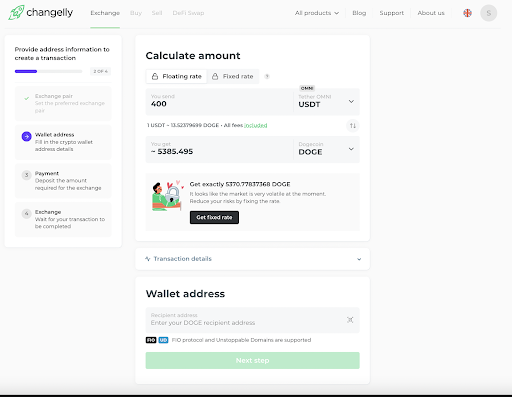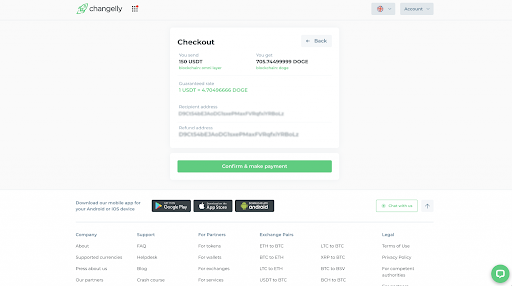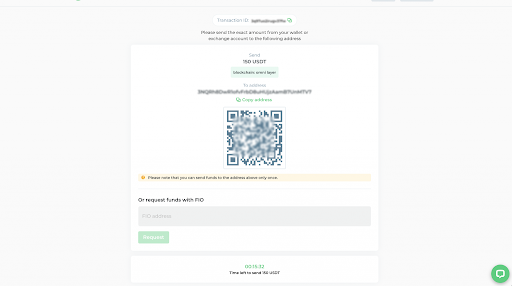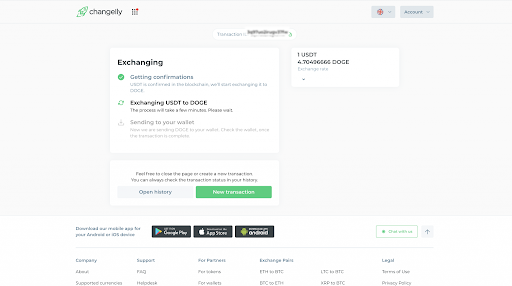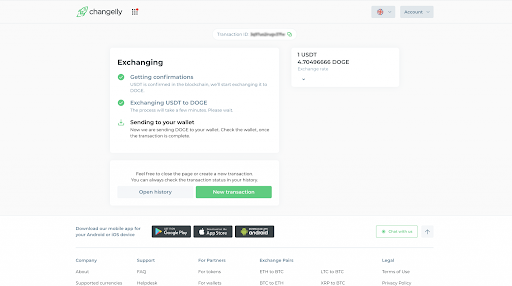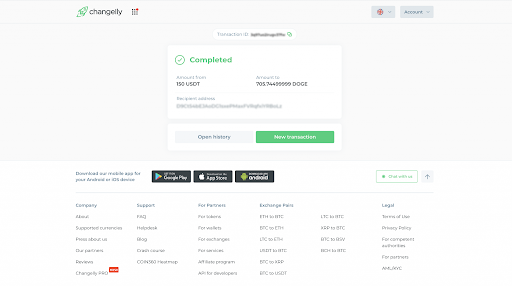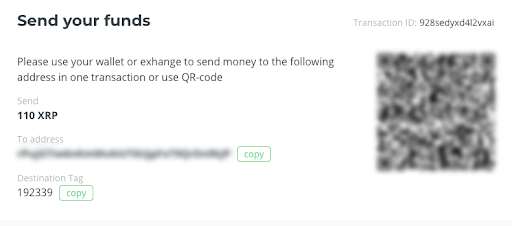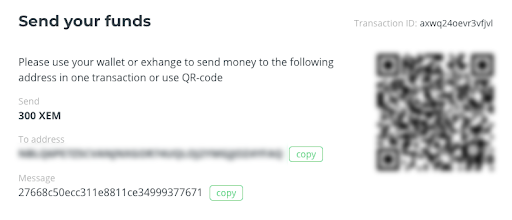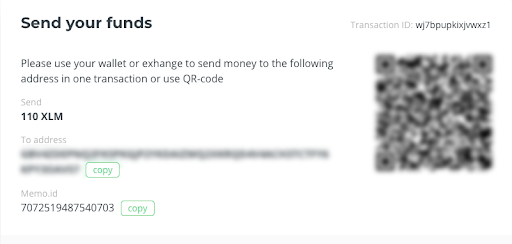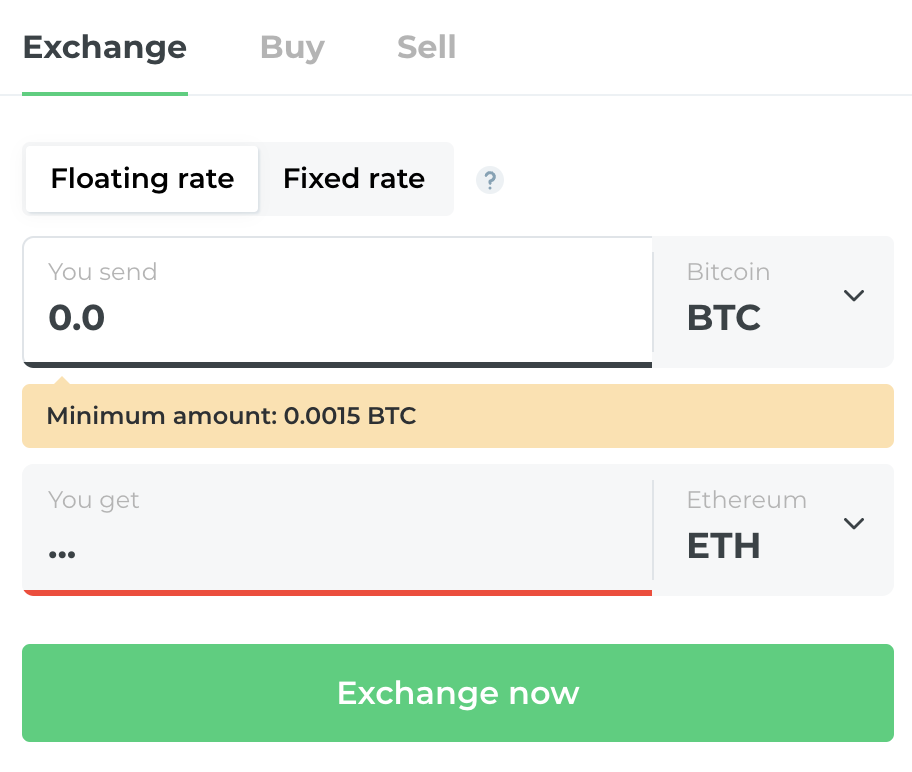How to exchange
How can I exchange crypto on Changelly?
The Changelly team created two features that help you use the chaotic power of crypto volatility: floating and fixed exchange rates.
When swapping crypto at a floating rate, the final amount of exchanged cryptocurrency might change due to uncontrollable market movements. This means that if the market turns red (declines) at the moment of your crypto exchange, then the amount of cryptocurrency that will appear in your wallet might be lower than the estimated one.
When swapping crypto at a fixed rate, the final amount of exchanged cryptocurrency will remain the same as the estimated one, regardless of the market movements. This means that even if the market turns red, the final amount of exchanged cryptocurrency won’t change.
Let’s take a look at how to exchange USDT Omni for DOGE at a fixed rate.
Step 1: choose the exchange pair USDT-DOGE and fixed rate. Once the preferences are set, click the “Exchange now” button.
Step 2. Enter Your Crypto Wallet Address
You will now see the estimated amount of your crypto exchange. Click “Transaction details” to observe the essential details about your transaction, such as the exchange fee, the network fee, and the estimated time it will take for crypto to arrive in your wallet.
Since we have chosen an exchange at a fixed rate, we need to provide two crypto addresses: the DOGE wallet address and the USDT Omni wallet address. The latter is required for a refund process. If there are any technical issues during the crypto exchange, we will return your funds to the provided refund address. Once done, click the “Next step” button.
Note also that if you don’t have a cryptocurrency wallet, you might want to see the list of reliable Changelly partners and choose a secure digital wallet for crypto storage. We partner with such crypto veterans as Exodus, BRD, Exodus, Ledger, Trezor, etc.
Step 3. Confirm the Transaction
We are almost there! Before the transaction confirmation, please double-check all the details. We kindly remind you that blockchain transactions are irreversible. Therefore, when dealing with cryptocurrencies, you must be careful and attentive to all the transaction details. Please make sure to carefully check the networks and protocols corresponding to the chosen currencies. In this example the input currency is USDT Omni, so a customer must make sure they’re sending the Omni version of USDT.
Well, this looks good. Click the “Confirm and make payment” button.
Make sure the amount we receive from you is the same as the one you entered when creating your transaction. Mind the network fees when sending your funds to us. Please note that you have around 15 minutes to complete the payment (when exchanging crypto at a fixed rate).
Step 4. Congrats! You’re Now a Proud Crypto Owner!
Transaction processing usually takes from 5 to 30 minutes. However, if there is congestion within a blockchain (which means the network is overloaded), then it might require a longer time to process the transaction. Either way, if you have any questions regarding your transaction, you can contact our Support Center, which works 24/7 and is always there to help.
Why am I unable to swap an asset?
Some coins may be unavailable for exchange. In some rare cases, if a particular pair is not listed on the market as available to us for direct exchange, we may not be able to exchange it. Technical problems at the end of the coin’s development team are the main reason behind it. However, issues experienced by our partners can also affect the situation — for example, lack of liquidity or pay-ins/payouts being switched off.
If you’re a developer and would like to have your coin listed on our platform, send your inquiry to our business development team at [email protected].
How fast is my exchange? About Changelly delays
Transaction speed depends on a variety of factors. As a rule, crypto transactions are processed in 30 minutes (after the incoming payment is confirmed on the blockchain).
Transaction speed is affected by block time, block size, transaction fees, and network traffic. Processing can take longer because of high network congestion, significant trading volume, or increased transaction fees.
Sending of BTC, ETH and ETH-based tokens from us to your wallet may sometimes take longer than expected. The BTC blockchain is not the fastest, so the blocks may take some time to be mined, thus sending BTC from us to you may take some extra time. As for ETH and its tokens, these transactions are usually pretty fast, but if a network fee in ETH network is suddenly increased, delivering your ETH or tokens may be delayed.
As per risk management, we have set an increased number of confirmations for some currencies, so it may naturally take longer for them to get obtained in the blockchain. When you choose such a currency in the “You send” field on our website or in our iOS or Android apps, you’ll receive a notification about the prolonged confirmation time frame, usually with the ETA. Please pay attention to such notifications.
What is a Memo/message/destination tag?
Over 70% of stuck transactions happen because users ignore the coins’ unique features. A memo and a destination tag are among those features people tend to forget about.
These short combinations of digits and letters help us recognize your payment and send exchanged money to the recipient’s address you indicated when initiating a transaction. If they are specified incorrectly, your transaction may get stuck or go to another Changelly user.
The most popular currencies which may require an extra ID (memo, message, tag, etc.) are:
- XRP – destination tag
- XEM – message
- XLM – memo.id
- BNB – memo
- EOS – memo
- HBAR – memo
- ATOM – memo
If Changelly provides you with a memo/tag/message alongside the address, you must enter it while sending the funds from your wallet. Your wallet should provide you with a corresponding field for this extra piece of data, if you choose to send one of these currencies.
If you’re purchasing such a currency via Changelly or will receive such an asset after an exchange, make sure to check if your wallet provides a memo, message or tag to receive the asset. If you omit this relevant data, there’s a chance your wallet won’t be able to recover your funds.
Destination tag
A destination tag is used in XRP transactions. It is the most tricky thing you should be extremely careful with.
If you send XRP to Changelly, you should specify a destination tag. The generated tag is tied to the recipient’s address so that Changelly can automatically send money to that address once we get confirmation from the blockchain.
If you mix up digits in the tag or put in a random combination, you may encounter quite frustrating issues. Your money will be sent to Changelly, but your transaction won’t go through due to the error, and you will have to contact our support team and ask them to process your transaction manually.
Another — and the worst — scenario is that you may accidentally send your XRP to an unknown person whose recipient’s address is already tied to the tag you specified. In this case, we can’t help you out.
Message
While sending XEM to Changelly, some users omit messages or take them too literally, sending something like “I love Changelly,” “Greetings from Germany,” or “This is my first salary.”
Instead, NEM’s message consists of letters and digits, a string shorter than a wallet address that functions the same way as the XRP destination tag. If you omit or specify it incorrectly, your transaction will not go through. You will have to send a request to our support team so that we can process your transaction manually.
Memo
A memo is a unique supplementary piece of information used in transactions with Stellar and EOS. Although memos work similarly on all these platforms, it is worth mentioning that they utilize different algorithms.
If Changelly provides you with a memo, you should indicate it when you send your funds to us. If you omit it, the transaction won’t be processed automatically. Changelly gives you the memo on the “Send your funds” page together with our address
If your wallet where you want to receive your funds after the exchange provides you with a memo, you should enter it together with your recipient address. Otherwise, there’s a risk you won’t get your coins in your wallet. If your wallet doesn’t provide a memo for receiving coins, you should remove the tick near the “My wallet requires a memo” line.
Entering the memo is a mandatory measure when you are sending the funds to us. When sending coins, you must indicate your memo so that our system will know that the transaction comes from you. If the memo is omitted or put incorrectly… Well, now you know the outcome. Changelly will have to process your transaction manually. But first, you will need to report the issue to our support.
What's the recipient’s address?
A sender and a recipient are integral parts of crypto transactions. The recipient’s address is the wallet address where you will receive the currency you buy or exchange.
For example, if you want to purchase Ether (ETH) or exchange some other crypto for it, you should specify the ETH wallet address in the recipient field, and Changelly will send coins to this address once the transaction is completed.
It is necessary to look at the network when specifying the recipient’s address. If we have indicated that the currency is in the BSC network, then you need to enter the address that accepts transfers in the BSC network. If you provide an Ethereum network address to receive a BSC token, problems may arise.
You can find your wallet address in your wallet app. If you don’t have a wallet, check the “Where can I get a wallet?” section.
Our exchange algorithm is integrated into the following wallets:
- Exodus
- Ledger
- MyEtherWallet
- Jaxx
- Trezor
- Freewallet
- Enjin Wallet
- Edge
- Ardor
- Infinito Wallet
What are the fees?
There are two types of fees on Changelly:
- a fixed fee of 0.25%, which is included in the exchange rate;
- a network fee, which is variable and also included in the final amount. This is a mandatory fee paid to miners for transaction processing. Its value depends on the network congestion. This fee is deducted from the final amount. You will see the network fee in the “Transaction details” window before sending your funds. The fee is different depending on the currency you’ll be receiving from us. Its amount doesn’t depend on the transaction amount.
What currencies are supported?
Check out the supported cryptocurrencies list.
What is the minimum amount I could exchange?
To check the minimum amount for your chosen currency, type in “0” in the “You send” field right on the main page.
Do I need to get verified?
It depends on the process you have initiated. For example, while we do not ask you to go through verification in 99% of exchange cases, you still can sometimes receive such a request. Our system flags suspicious transactions in accordance with our risk-scoring algorithm when:
Users create multiple accounts using disposable emails.
Users try to intentionally mislead us during the KYC procedure.
We detect mixers and/or black market wallet addresses and more.
Get more information about verification on Changelly in the corresponding article.
Didn’t find the answer to your question?