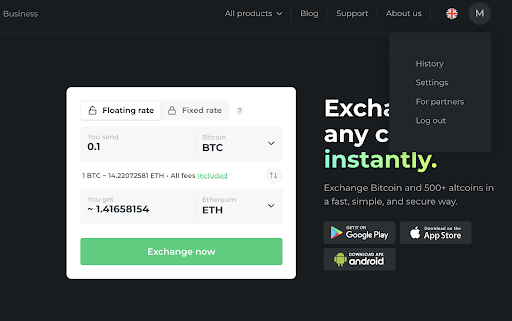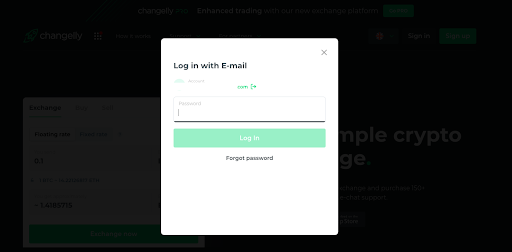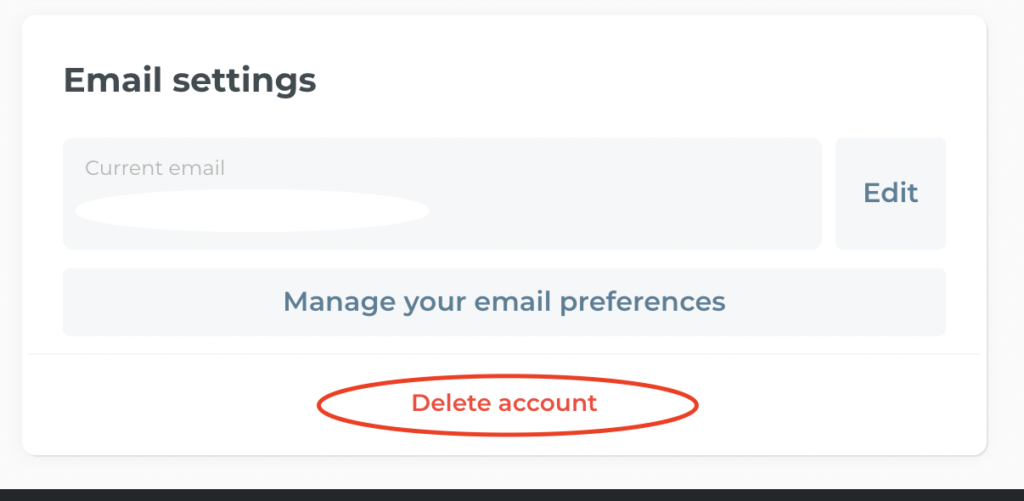Account basics
How do I set up an account with Changelly?
Click the human icon in the top right corner of the main page, then “Sign up/Sign in,” and, finally, the “Create an account” button. You can register on Changelly via Facebook, Google, or Twitter. Alternatively, you can use your email address.
To create an account in our mobile app, open the app, click “Settings” and “Log in” in the upper block of the settings. It’s not necessary to log in to exchange crypto in the app, but we recommend it for history storage and easier communication with our support team.
How do I get a verification code?
When you register on the site, you will receive an email with a verification link. Please follow it to confirm your registration.
When you sign up in the Changelly app, you’ll get an email with your verification code. Enter it on your device to complete your registration.
After the registration is completed, you’ll also receive the log-in information to your email.
Do I need to get verified?
It depends on the transaction you have initiated: fiat purchase or crypto exchange. For example, while we do not ask you to go through verification in 99% of exchange cases, our security specialists can still sometimes ask you to verify your account. Our system flags suspicious transactions in accordance with our risk-scoring algorithm when:
- Users create multiple accounts with disposable emails.
- Users try to intentionally mislead us during the KYC procedure (fake or blurred documents, etc.).
- We detect mixers and/or black market wallet addresses and more.
For more information about verification on Changelly, read the corresponding article.
When you are to purchase crypto with fiat, you need to verify your identity by passing the KYC process. The KYC is required for most purchases, if it’s your fist time using a certain provider. However, some providers have no-KYC limits which you can find out by contacting our support team.
Our fiat partners imposed this measure, so it doesn’t depend on us. To find out more about verification during the fiat purchase process, you can contact our support team. In case you’re experiencing any issues with your verification, please contact support team of a chosen purchase provider. You can find their contacts in this article. If you want to purchase crypto without leaving Changelly, you can use our Direct Buy feature.
How to verify my phone number on Changelly?
We can ask you to verify your mobile phone number on our website only if you use Changelly’s Direct Buy feature. If you face this request in any other situation, you are dealing with fraudsters. Please contact us shortly. Alternatively, you can be asked to verify your phone number while making a fiat purchase via one of our fiat providers. In this case, verification will be handled entirely by the provider in charge.
Why should I provide my email address?
We ask you for your email address to ensure you can monitor your transaction history, track your earnings in Changelly Earn, and simply make secure transactions. You can still conduct transactions without providing your personal details via our mobile app. In this case, your transaction history will be stored only on your device. Alternatively, you can create an account using an already-existing Facebook, Google, or Twitter account:
- Go to the main page and click the profile pic in the upper right corner.
- Choose the social media you want to sign up with.
- In the pop-up window, enter your login information.
- Voilà! You’re all set!
I didn’t receive my account activation email
If you didn’t receive your email with a verification link immediately, please wait at least 5 mins since it can be delayed. If nothing changes, follow the instructions:
- Check the Spam folder.
- Search for “Changelly” in your inbox.
- Use the “Forgot password” button to get an email to create a new password and sign in successfully.
If those three measures above didn’t help, address your issue to our support team. Reach out to us via one of the available support channels, and don’t forget to indicate the email address linked to your account. Our support ninja will check whether your email is in our database.
I forgot the password to my Changelly account
If you forgot your password, go to the sign-in page, fill in your email address, and click the “Forgot password” button. We’ll send you an email to reset your password.
If this measure didn’t help, address your issue to our support team. Reach out to us via one of the available support channels, and don’t forget to indicate the email address linked to your account. Our support ninja will check whether your email is in our database.
How could I change my password?
1. Click the Account button on the right side of the main page, and choose Settings.
2. Here, you will see the “Change password” section. Fill in your old and new passwords and click Save. Please keep in mind that you will be logged out on all the devices after changing your password.
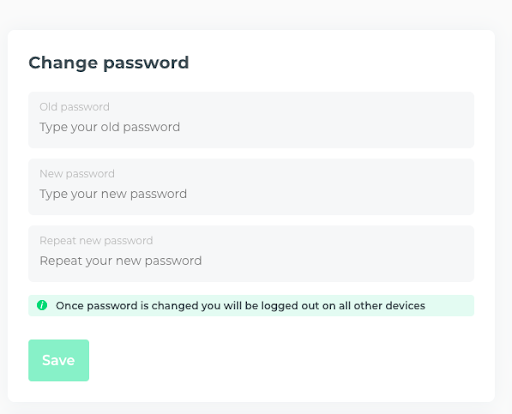
How is my account secured?
To eliminate any fraud associated with our service, we integrated 2-factor authentication into each account. How does 2FA make your account more secure?
- It protects your username and password.
- Only you have access to your authentication app.
You can enable this feature in your profile settings. Each time you log in to your Changelly account or withdraw funds from your Changelly Earn account, you will get a unique code generated via Google Authenticator that should be entered in the corresponding field.
How to delete an account on Changelly?
1. Click the Account button on the right side of the main page and choose Settings.
2. Click the red “Delete account” sign right under the “Email settings” frame.
Didn’t find the answer to your question?