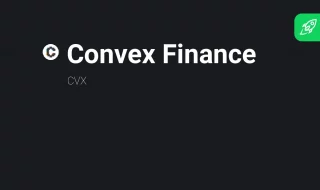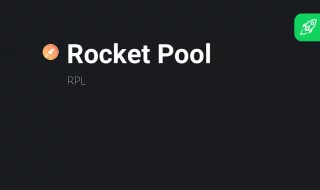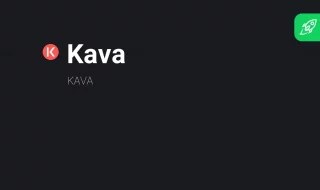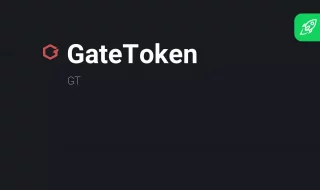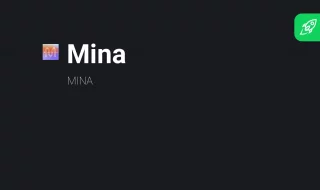Every year there are more and more new promising projects appearing in the crypto community. Previous years were significant as the crypto world met various altcoins, for example, Tron, EOS, Bitcoin SV, Bitcoin Cash, Beam, Grin, and many others.
Being interested in anything cutting-edge, Changelly is following the development of Beam crypto. In this article, we have checked the best way to mine Beam and written an easy guide that will help you to receive a reward for doing it.
Table of Contents
What Is Beam Coin
January 2019 stood out by the emergence of two new cryptocurrencies Grin and Beam. Both altcoins run on the Mimblewimble protocol, characterized by an increased degree of anonymity and scalability and reduced blockchain size. That is why both cryptos are often compared. Beam crypto is encoded in C++ and uses the BeamHashII algorithm. Beam coins are resistant to ASICs.
Due to the Mimblewimble Protocol, which gets rid of most transaction data, the blockchain remains private and accessible. Scriptless Script technology allows users to conduct different types of transactions, in addition to the simple transfer of values. For example, atomic swaps, time-locked transactions, escrow, etc. The combination of open-source code provides sustainability, created from scratch, support for community initiatives, and the Beam development pool.
Beam Live Price
How to Set Up Beam Wallet
Beam has its official wallet that is available for desktop (Linux, macOS, Windows) as well as for mobile (Android and iOS). The wallet does not require any of your data, so you can be sure it is anonymous.
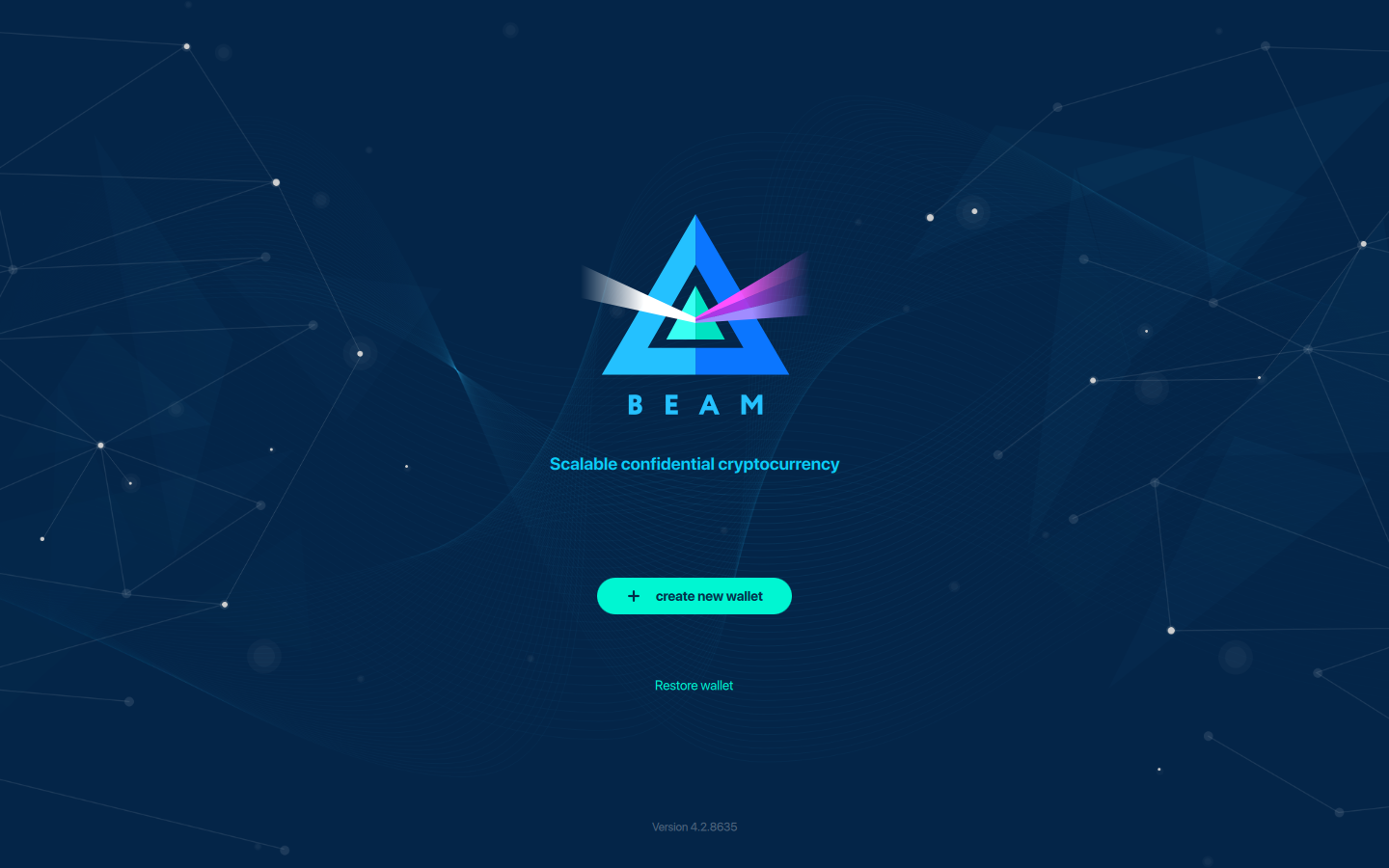
The official website presents graphical versions of desktop wallet that supports CPU and GPU Beam mining and a CLI wallet that works through a command interpreter.
Further information will get you through some easy steps on how to set up a Beam wallet.
Step 1. Download and open a wallet. The next steps are completed with the Mac desktop version.
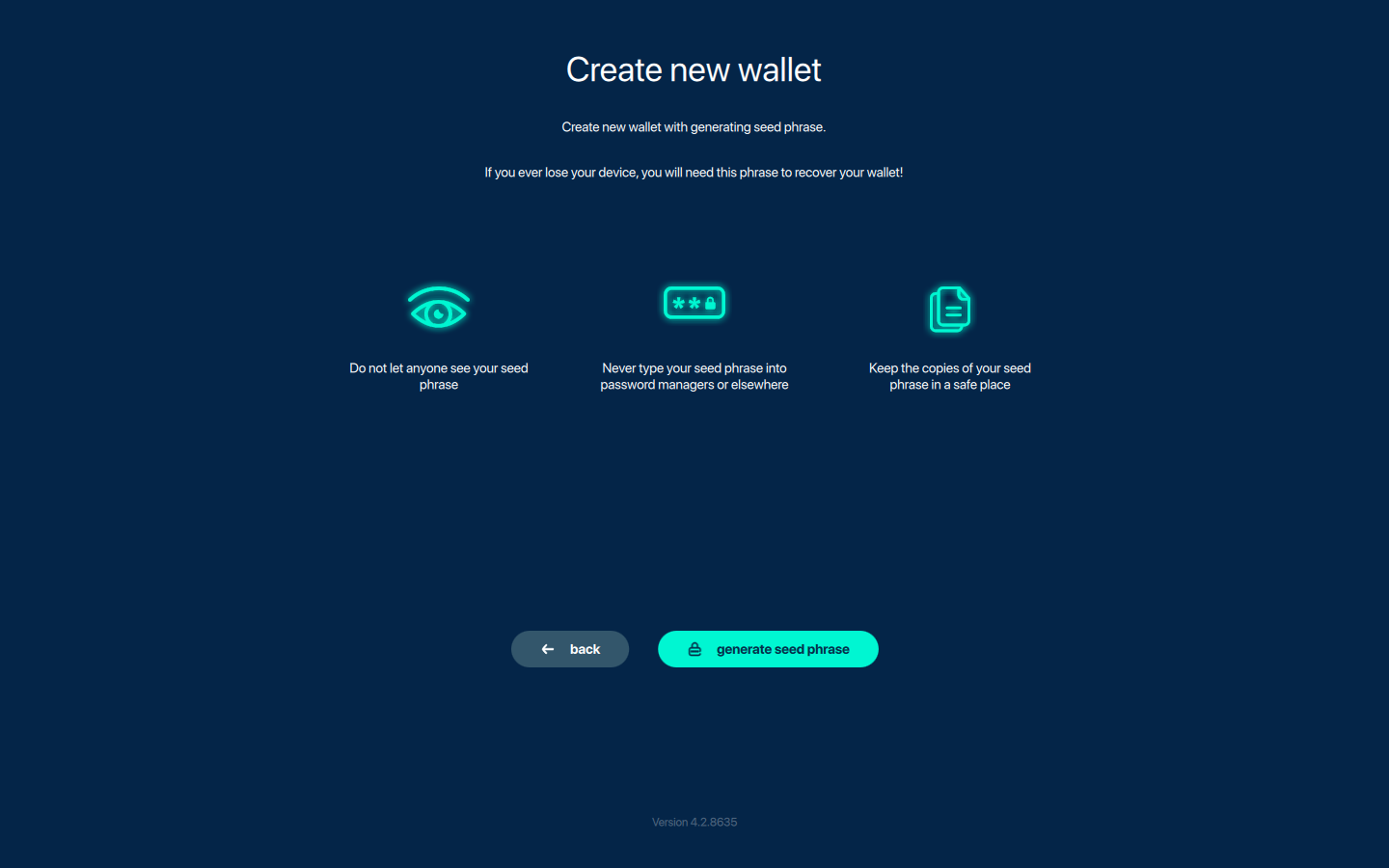
Step 2. Open the application and push the ‘create a new wallet’ button.
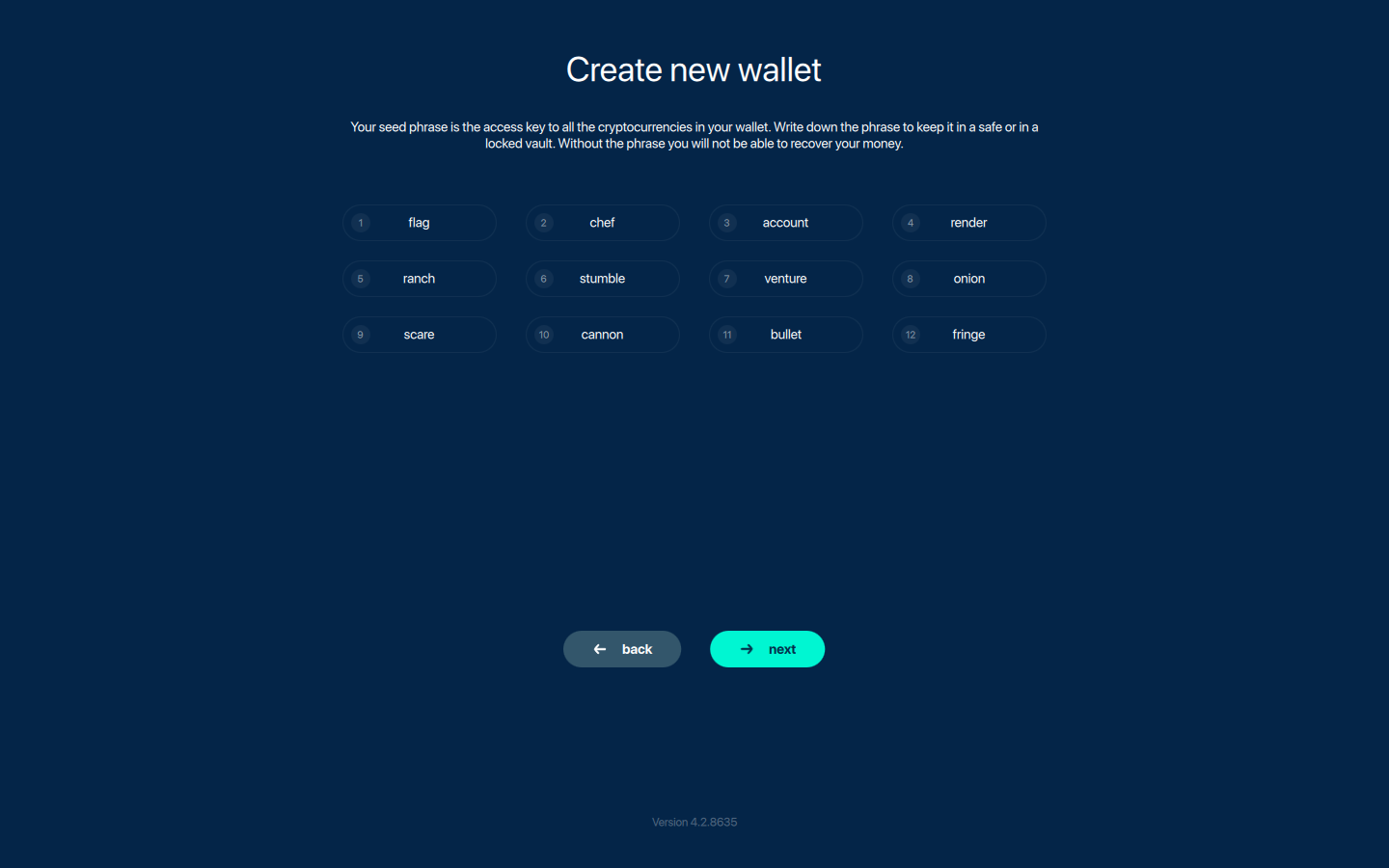
Step 3. The system generates a seed phrase for you. Be sure you write it down on a paper to avoid information leakage and save it in a secure place.
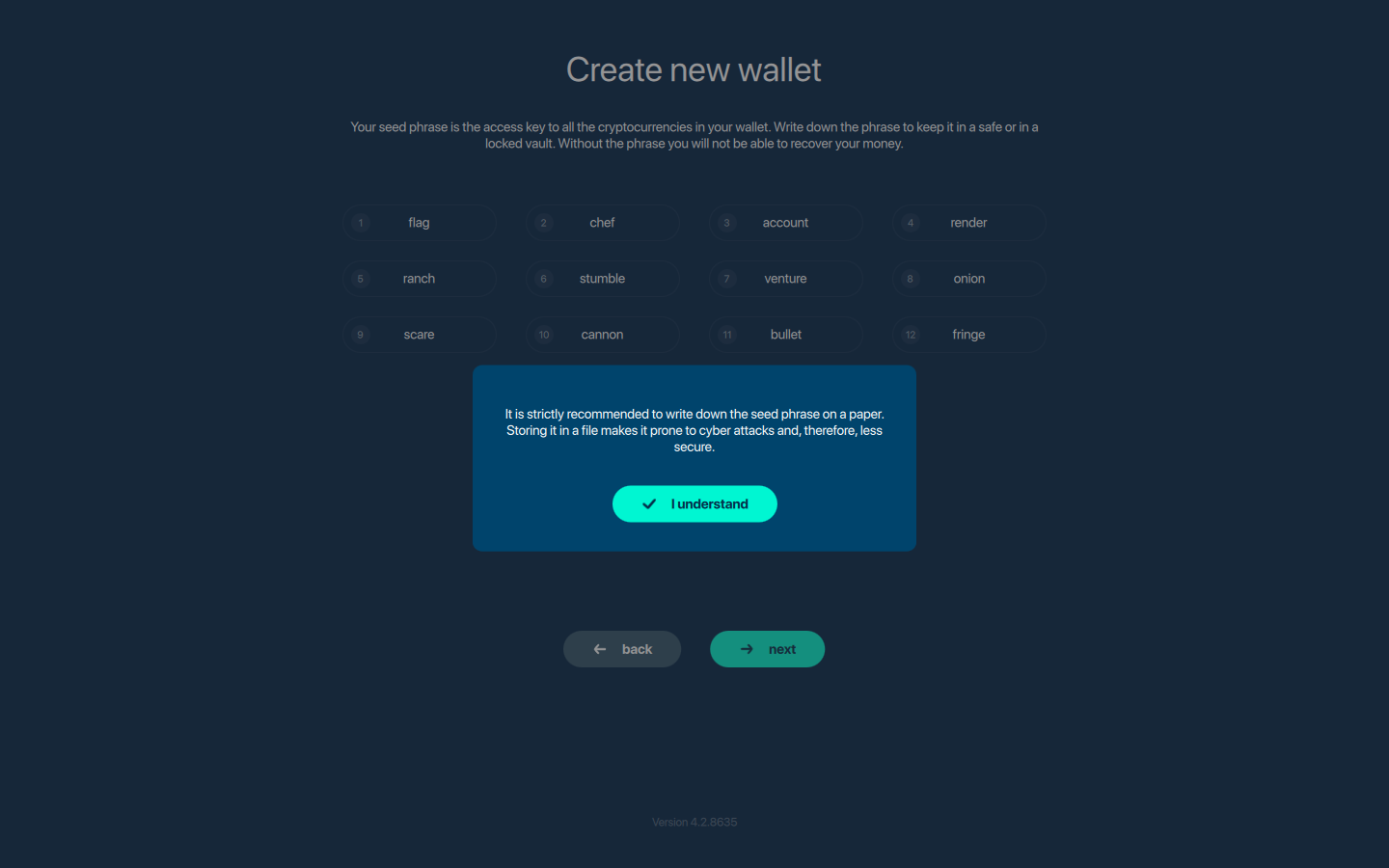
Step 4. Repeat your seed phrase. This way, the system checks whether you have saved your data.
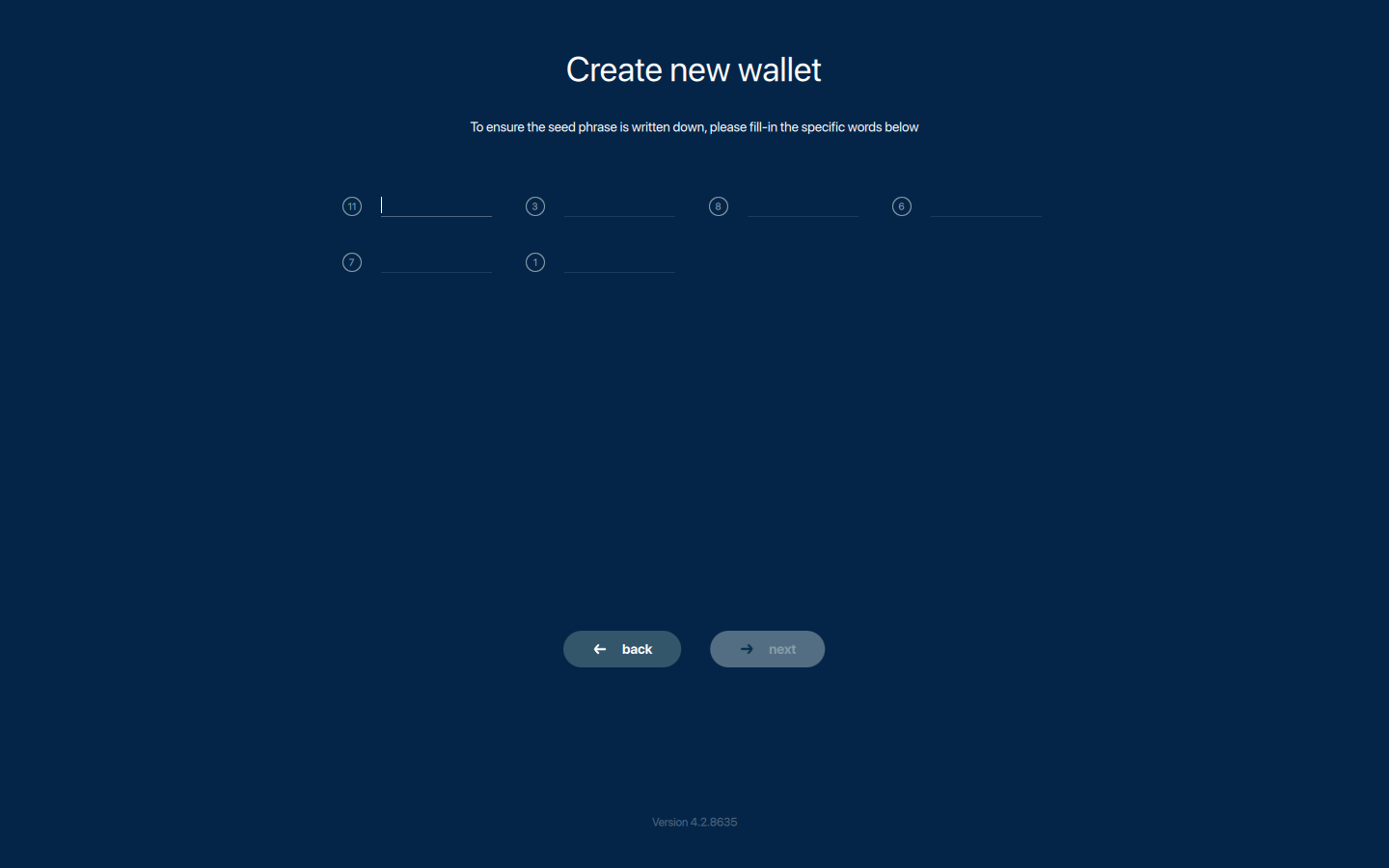
Step 5. Create a password. To ensure proper safety, make sure your password contains up to 10 characters with lowercase and uppercase letters and numbers.
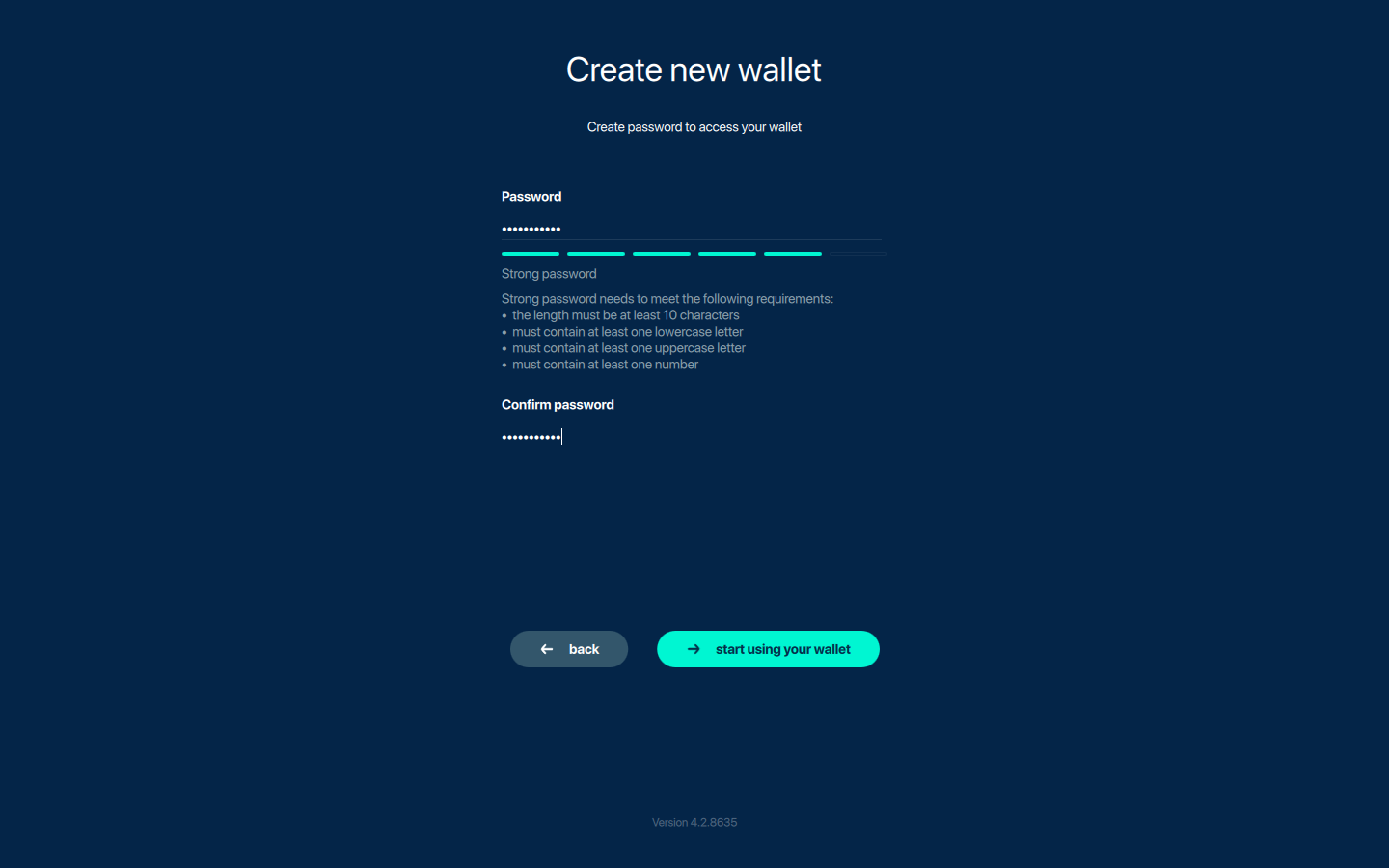
Step 6. For additional security, the wallet offers you to enter your node.
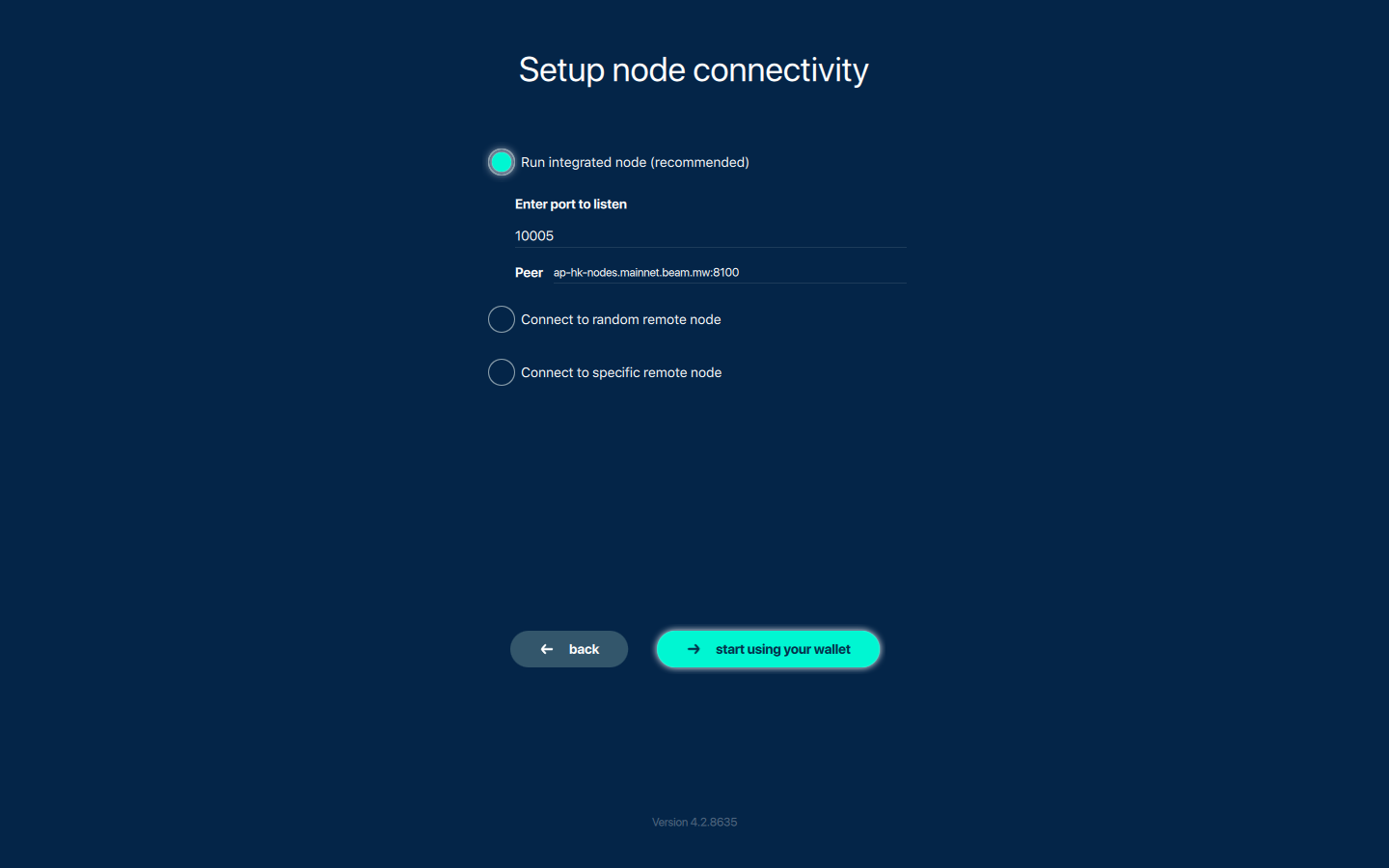
Step 7. After the node is synchronized, you will see the toolbar. At the bottom, there is information about all transactions. In the window above, there is the current balance.
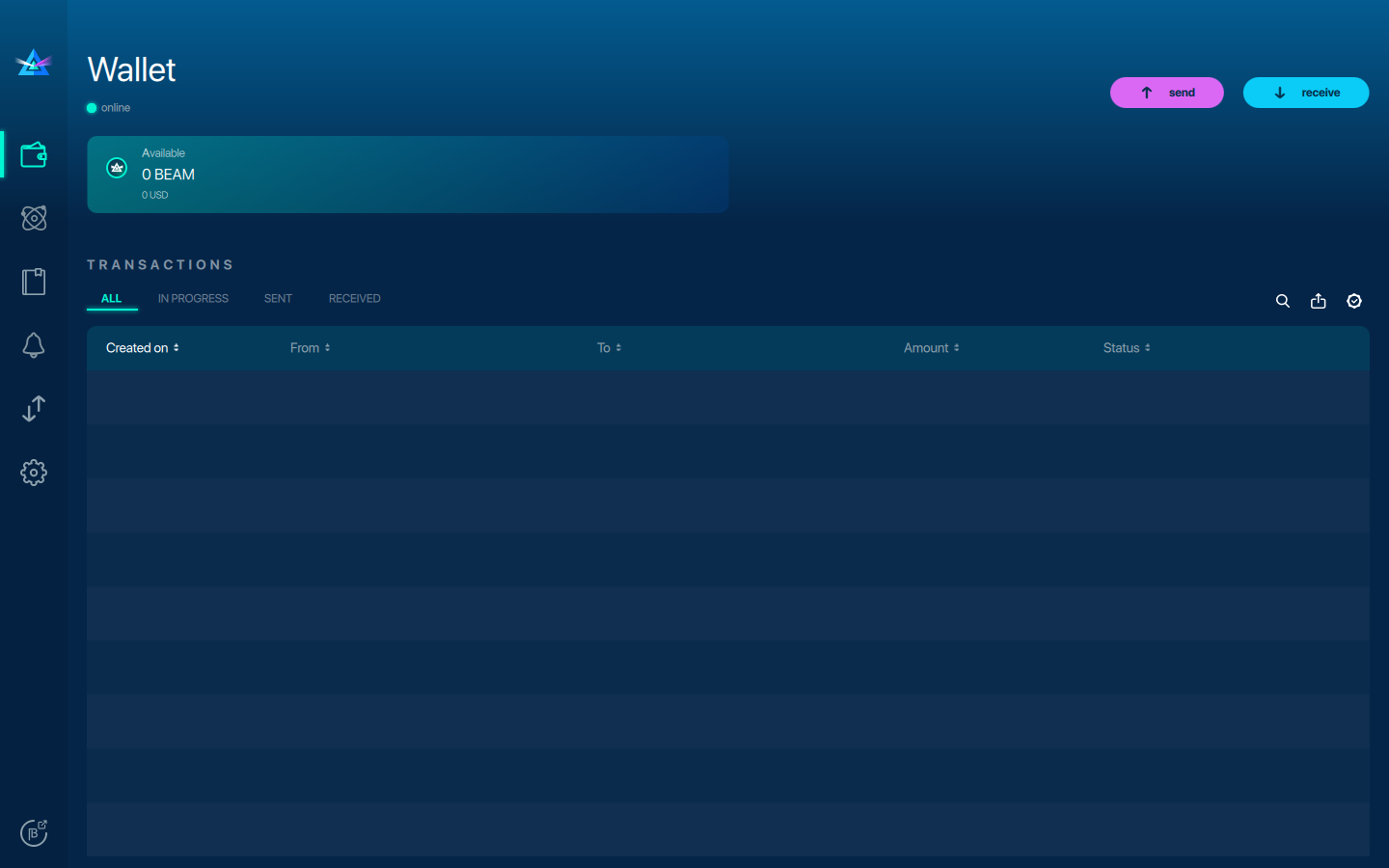
The settings page allows you to see information about our wallets, change it, and run any mining threads on the processor.
The address tab is what you need to focus on mining. The wallet already has one address or ID, and the validity period of the addresses expires in 24 hours from the moment of its creation by default.

Then you need to create another address that will never expire for mining. To do this, go to the main wallet tab and click the ‘receive’ button.
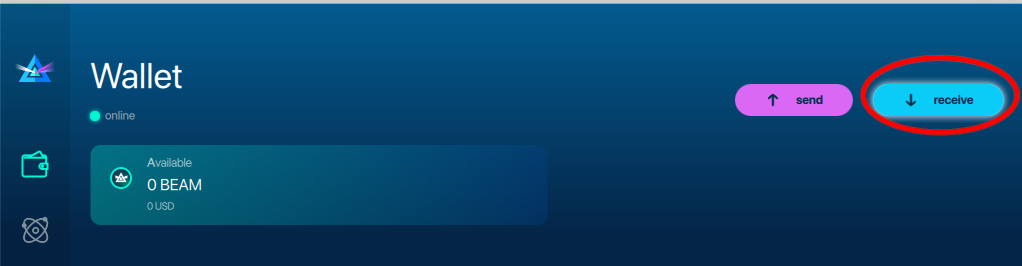
Then change the expiration date to ‘never’ and click ‘close.’
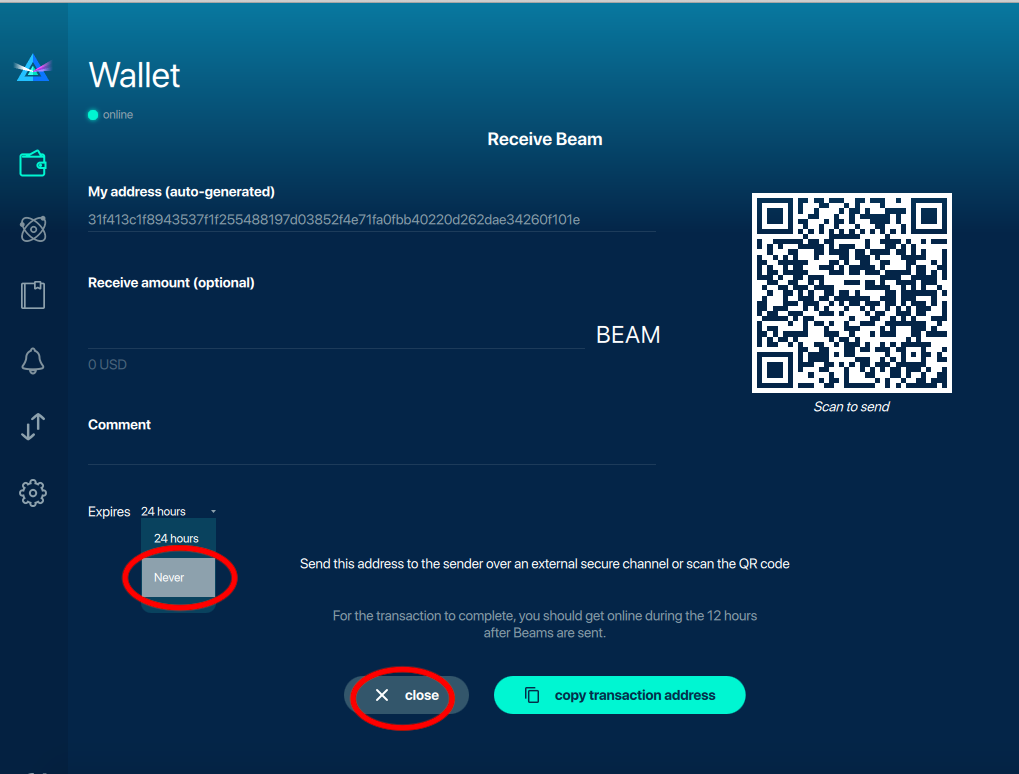
Now you need to confirm the address in your wallet by clicking on the addresses tab. You will see the wallet that we have just created with the ‘never’ status.
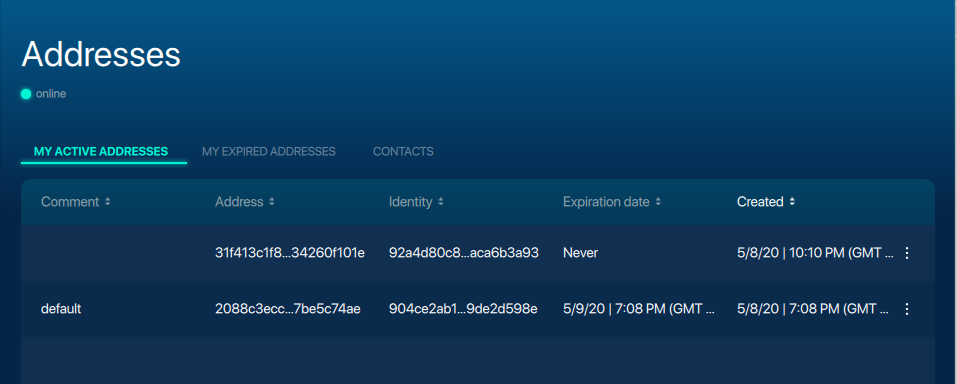
Beam Crypto Mining
Beam runs on BeamHashII, a modified proof-of-work algorithm for EquihashR. One block is created approximately every minute, takes about 1 MB, and contains about 1000 transactions. Beam is mined using an SSL connection, as the network is encrypted.
Beam has a limited number of supplies, so miners wait for halvings. Halving is a reward reduction by half. The table below shows what changes are in the block reward should miners expect.
| The first year | 80 BEAM for 1 block |
| The second-fifth year | 40 BEAM for 1 block |
| The sixth year | 25 BEAM for 1 block |
Then every four years up to 129th year, the reward will be reduced by 50%.
While the network is protected from ASIC, only video cards can mine cryptocurrency. Nvidia and AMD cards with 4GB+ of memory will cope with the coin, although the GTX 1060 with 3GB is still able to mine Beam.
CPU Mining
CPU mining is not as profitable as GPU. For this process, you can use the official Beam wallet. Go to an application or a desktop program, run a local node, and set any number of mining threads. Threads quantity directly affects the CPU load.
GPU Mining
You can use both Nvidia and AMD equipment to mine BEAM. Check the list of Nvidia and AMD hardware that are relevant for BEAM mining.
| Nvidia Hardware | Memory Size | AMD Hardware | Memory Size |
| Nvidia GTX 1050 | 3 GB | AMD R9 390 | 8 GB |
| Nvidia GTX 1080 | 8 GB | AMD Radeon VII | 16 GB |
| Nvidia GTX 1080Ti | 11 GB | AMD RX 480 | 4 GB |
| Nvidia GTX 1660 | 6 GB | AMD RX 560 | 4 GB |
| Nvidia GTX 1660Ti | 6 GB | AMD RX 5700 XT | 8 GB |
| Nvidia RTX 2070 | 8 GB | AMD RX 580 | 8 GB |
| Nvidia RTX 2080 | 8 GB | AMD RX 590 | 8 GB |
| Nvidia RTX 2080 | 8 GB | AMD RX Vega 56 | 8 GB |
| Nvidia RTX 2080Ti | 11 GB |

Beam Miners
Gminer is a Nvidia cryptocurrency miner that supports such algorithms as Equihash, cuckARoo29, cuckAToo31, and many others. The main advantages of GMiner are energy efficiency calculations, setting up various watchdogs, and failover pools. The dev fee is set to 2%.
Gminer-AMD has the same features as its predecessor. The only difference is that this version supports all algorithms that are supported for AMD GPUs. Miner fee remains 2%.
MiniZ is another high-efficiency Nvidia miner that supports different Equihash types. This mining software is available for Linux and Windows and charges 2% of dev fee.
LolMiner is a miner available for both AMD and Nvidia but making a focus on AMD. The software supports cuckAToo31 and different Equihash algorithms. Dev fee is only 1%.
Beam Mining Pools
You can mine Beam cryptocurrency not only solo but in mining pool. Here is the list of 10 mining pools with the biggest part of hashrate.
- leafloop
- f2pool
- sparkpool
- solopool
- pool.btc
- flypool
- suprnova
- beepool
- 2miners
- 2miners (solo).
Is it Profitable to Mine Beam

To roughly count your mining profit, you can use a Beam calculator. To receive more or less accurate numbers, you need to provide the program with the following information: power consumption, energy cost, hashrate, and pool fee.
The information about the energy cost you can get from your monthly bill.
Power consumption. Here you need to enter the overall power quantity that your mining equip uses.
Hash rate. Enter the total speed (megahashes per second) for all your mining computers. Be sure to add all the machines that you use for Beam mining.
Pool fee. Add a pool fee in addition to the mining software development fee. For example, you use a leafloop pool that charges 0,5% and Nvidia, which charges 2%. Enter 2,5%.
Finally, you need to enter the cost of your mining hardware to define the expected earnings.
According to 2CryptoCalc, Beam is on the 5th place in terms of profitability of coin mining.
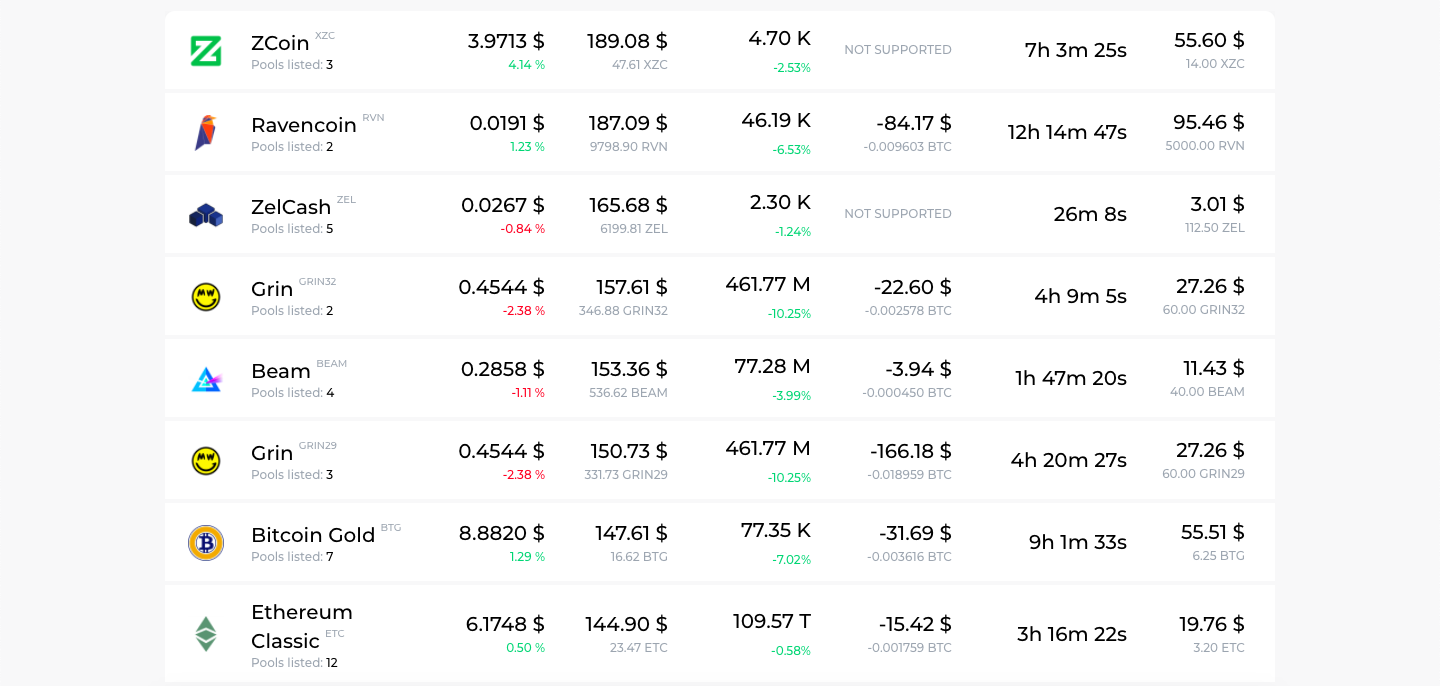
Check current cross-rates to over 150 cryptocurrencies listed on Changelly by clicking a bottom bellow.