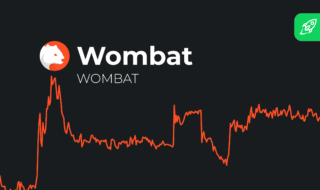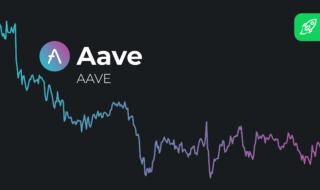Buying crypto on Changelly is an incredibly easy and straightforward process! We aggregate rates from a variety of fiat getaways to ensure you can always get the best deal. We gathered all the essentials about crypto purchase through our dear partner Simplex. Read our step-by-step guide on how to buy crypto on Changelly via Simplex.
Table of Contents
- Step 1. Go to changelly.com/buy
- Step 2. Set up your order
- Step 3. Pick a payment method
- Step 4. Select the offer from Simplex
- Step 5. Enter your crypto wallet address
- Which coins/tokens might need a Memo.ID?
- Step 6. Be redirected to Simplex
- Step 7. Pay for your order
- Step 8. Verify your identity
- Step 9. Wait for your crypto to arrive
- FAQ
- My order has failed. What’s next?
- I cannot complete KYC/AML. What should I do?
Step 1. Go to changelly.com/buy
You can start your purchase on the main page of our website changelly.com by clicking on the “Buy” tab on the left side of your screen. Select the cryptocurrency you’d like to get and the fiat you are going to pay with, and then hit the “Buy [Ticker] now” button to proceed.
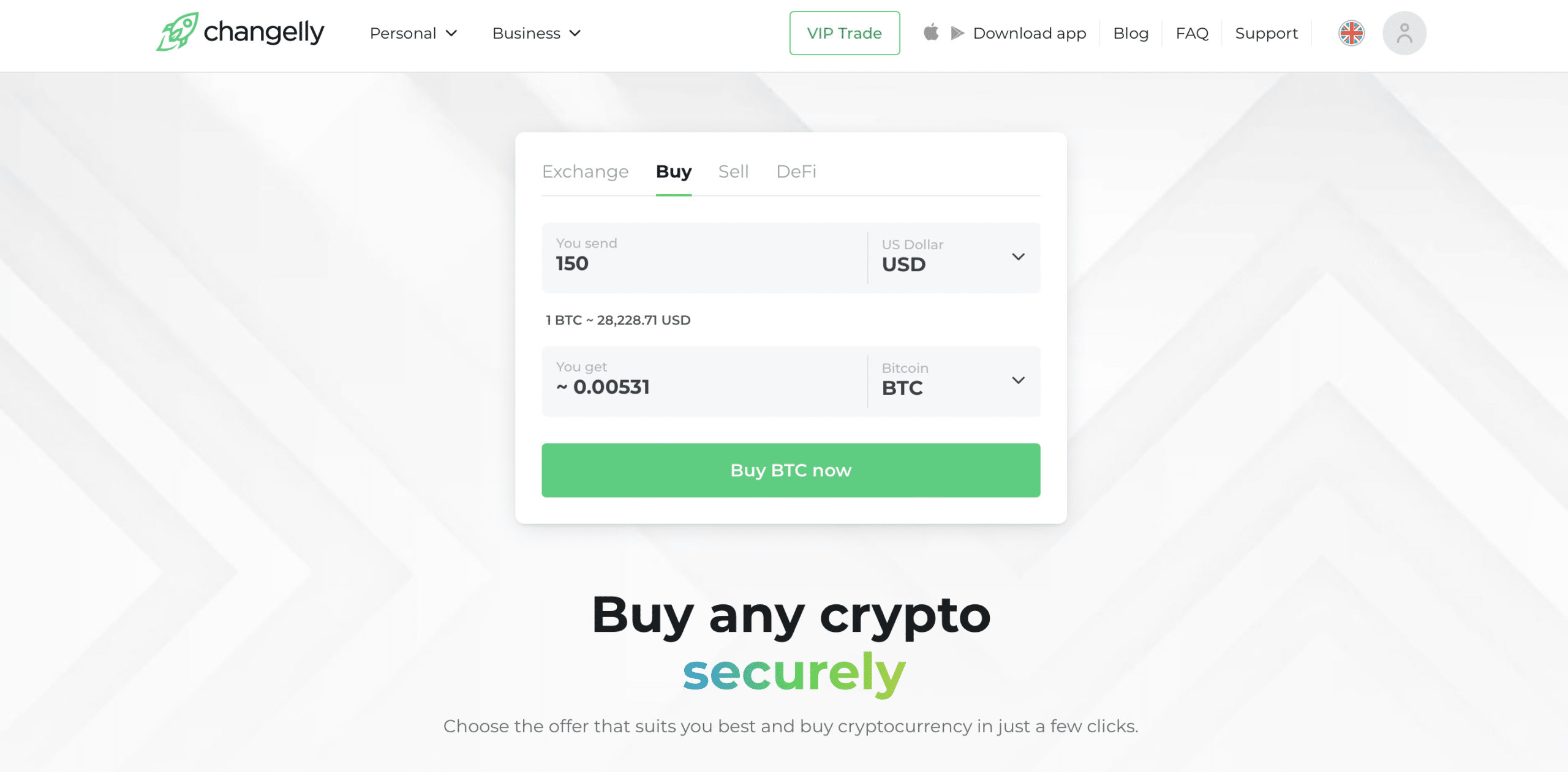
Alternatively, you can also go to our marketplace — changelly.com/buy — directly. Either way, you will arrive at the widget screen you can see on the screenshot below.
Step 2. Set up your order
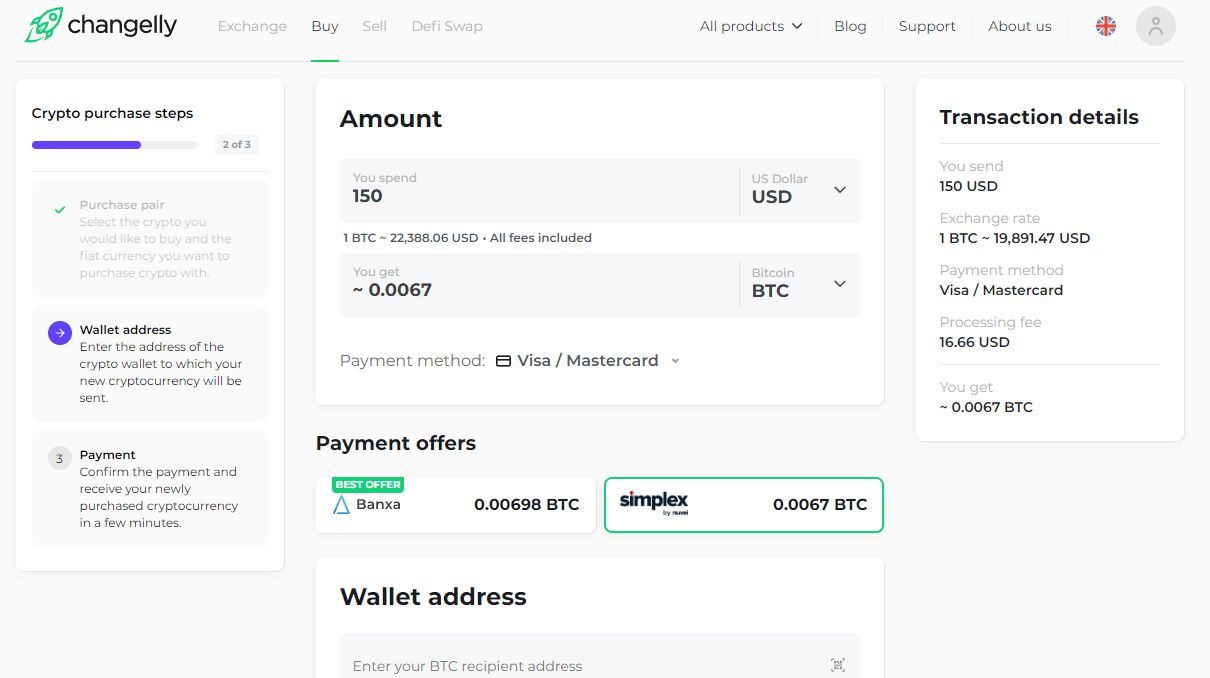
If you haven’t selected them during the previous step, choose your preferred crypto and fiat from the drop-down menus and enter the amount you’d like to spend.
We have hundreds of cryptocurrencies available for purchase and support over 90 fiat currencies.
Step 3. Pick a payment method
To select your preferred payment method, click the little down arrow next to “Visa/Mastercard,” which is the method chosen by default.
Although we support a wide variety of payment options, some of them may not be available for Simplex purchases. Here are the payment methods they accept:
- Apple Pay;
- Visa;
- Mastercard.
Step 4. Select the offer from Simplex
We will present you with various fiat gateways that support your chosen fiat/crypto pair and payment method. Click Simplex to proceed.
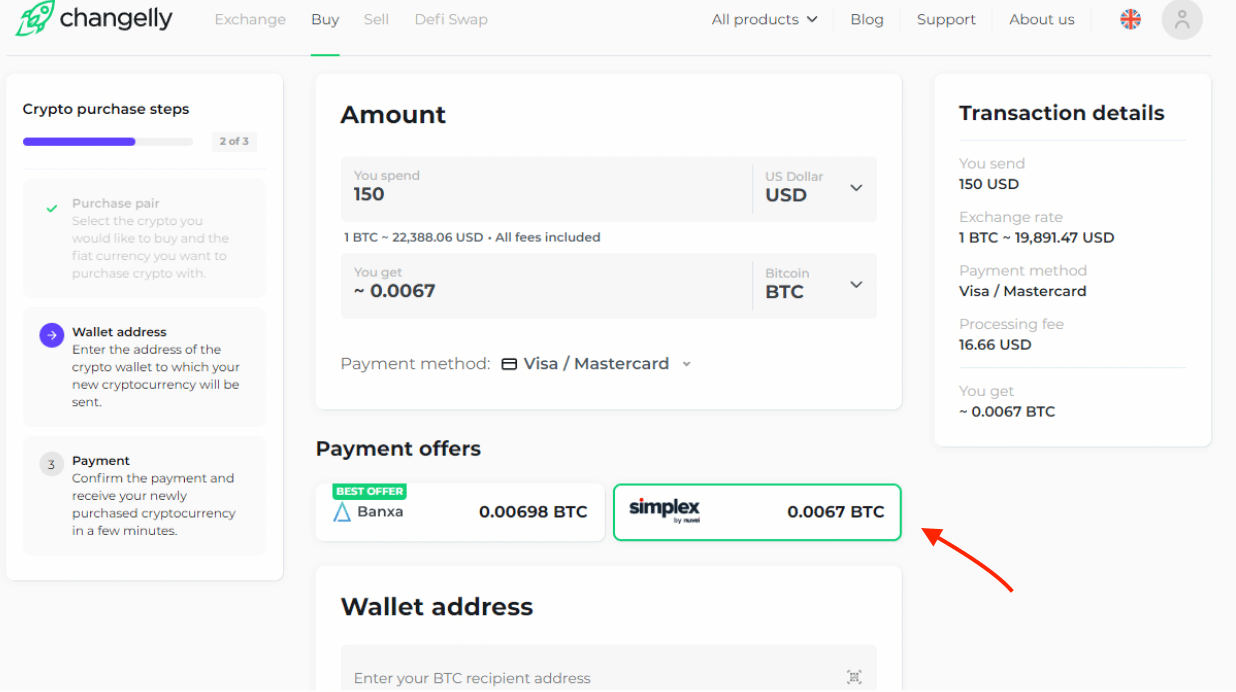
Step 5. Enter your crypto wallet address
Enter your crypto wallet address. Please make sure you’ve entered it correctly and add any additional details (e.g., Memo) if needed.
Which coins/tokens might need a Memo.ID?
The term “Memo.ID” is usually used to describe unique identifiers some cryptocurrencies require you to indicate to make transactions. Here is a list of cryptocurrencies that require additional details while sending a transaction. We kindly remind you to double-check all the details when initiating a transaction.
| Memo | Algorand (ALGO), BNB (BNB), Cosmos (ATOM), EOS (EOS), Hedera Hashgraph (HBAR),Stellar Lumens (XLM) Terra (LUNA), Terra USD (UST), Anchor Protocol (ANC) Bonded Luna (BLUNA) |
| Destination tag | XRP (XRP) |
| Message | NEM (XEM) |
Step 6. Be redirected to Simplex
You will then be redirected to the checkout screen on the Simplex website. The first thing you’ll see is a summary of your order.
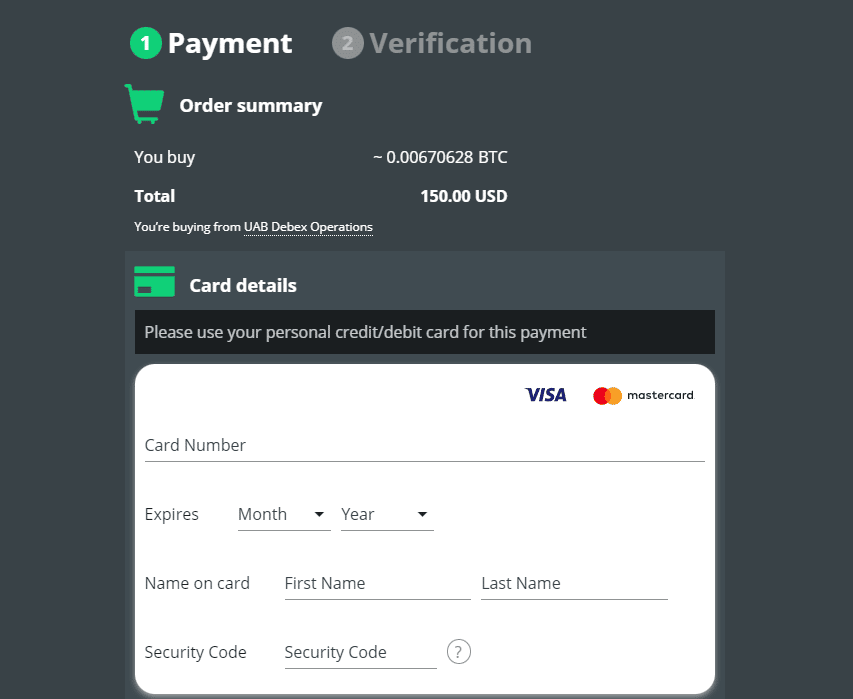
Step 7. Pay for your order
You will then have to enter your payment information. Please make sure to use the same payment method you have chosen when setting up your purchase and that it belongs to you.
You will get an option to save your card details for future purchases and to receive occasional promotional emails. Only the “I have read and agreed to the Terms and Conditions and Privacy Policy” box is required, so you can leave the other two empty if you want. Click “Next” to proceed to the next step.
Once you fill out your card details, you will have to enter your billing address and other details.
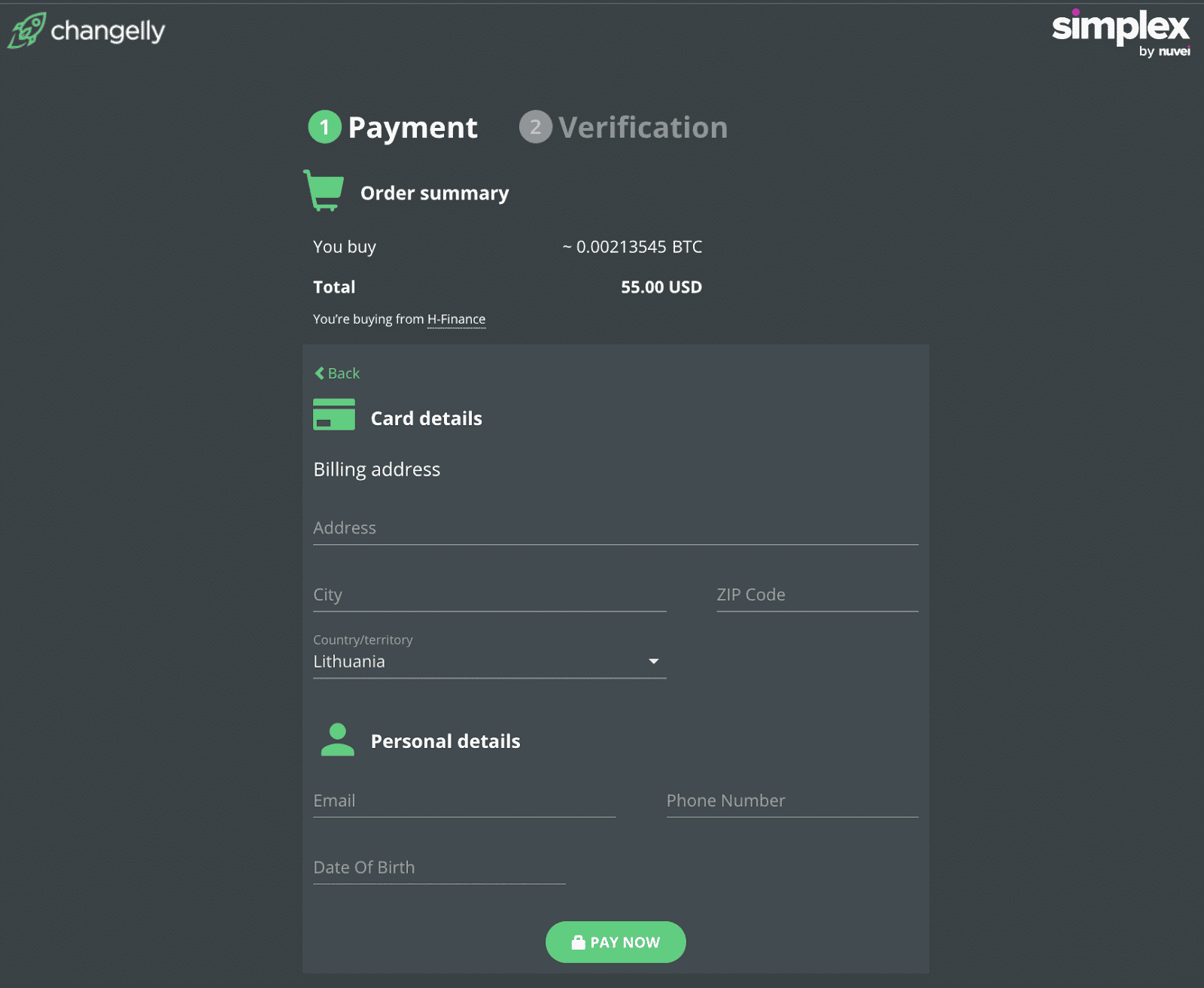
Double-check all the information you’ve entered and click “Pay now” to proceed.
Step 8. Verify your identity
If you haven’t completed KYC on Simplex before, you’ll have to do it now. First, you’ll need to verify your email address.
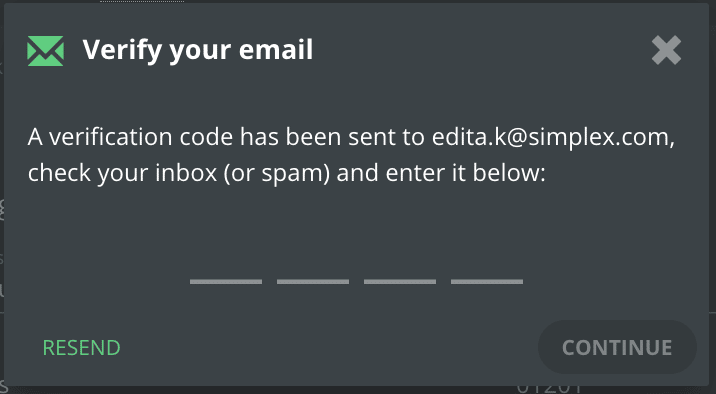
A verification code will be sent to your inbox. Don’t forget to check your spam folder.
Next up, you will be asked to upload a document that verifies your identity. You can upload either a passport, an ID card, or a driver’s license.
Here are the general guidelines for taking the pictures:
- It has to be a valid, government-issued ID.
- The text and the picture should be clear and easily readable.
- All 4 corners of the document should be in the picture.
- It should contain the date of expiry as well as your name and date of birth.
- Both the picture and the document should be in color.
- The document has to be in English.
- Simplex supports images in JPG and PNG formats. The size limit for files is from 50KB to 20MB.
If you’re going with a passport, you will need to take a singular picture of its two main pages.
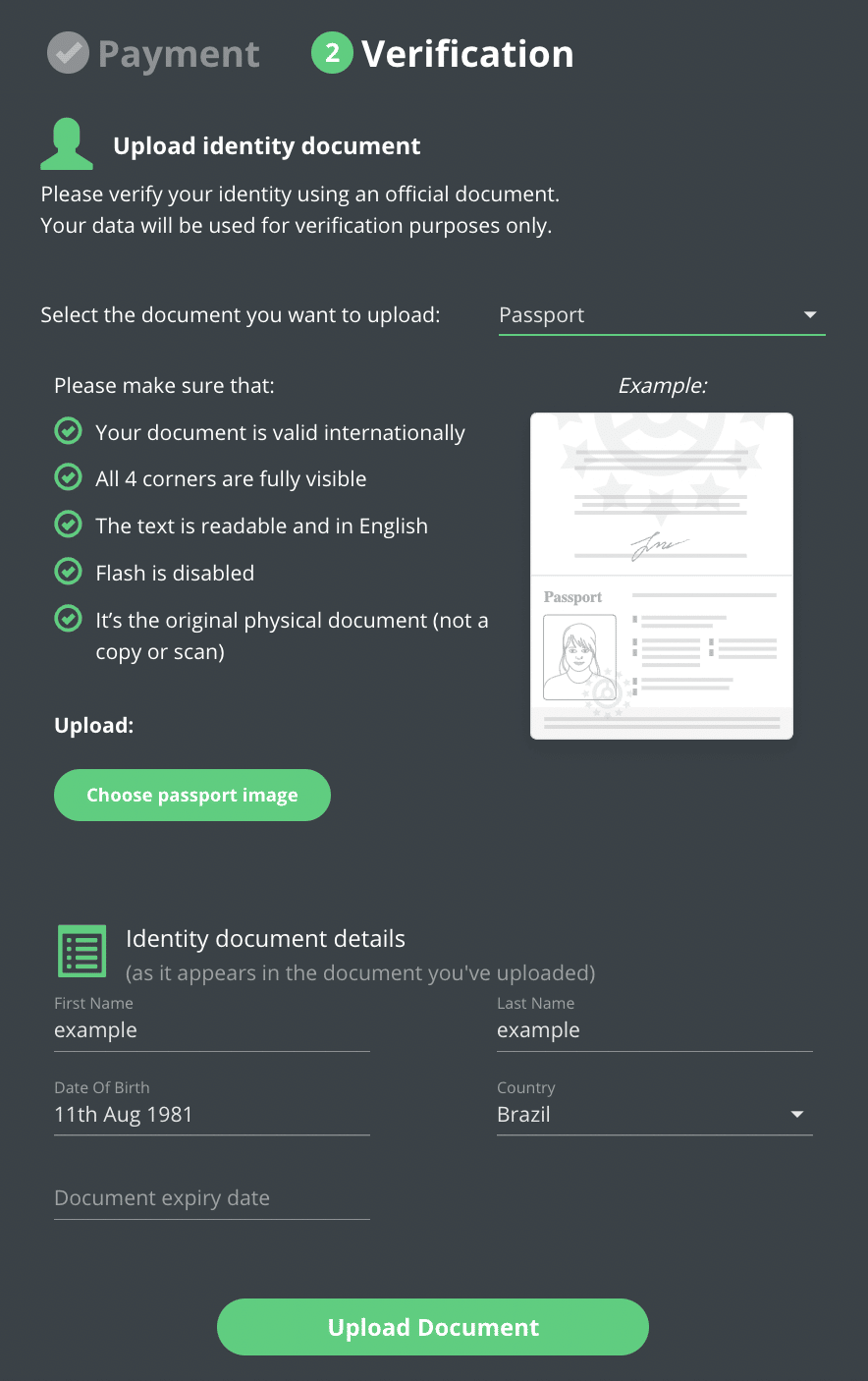
If you’re using your ID card or driver’s license, you will have to take two pictures: one of the document’s back and one of its front side.
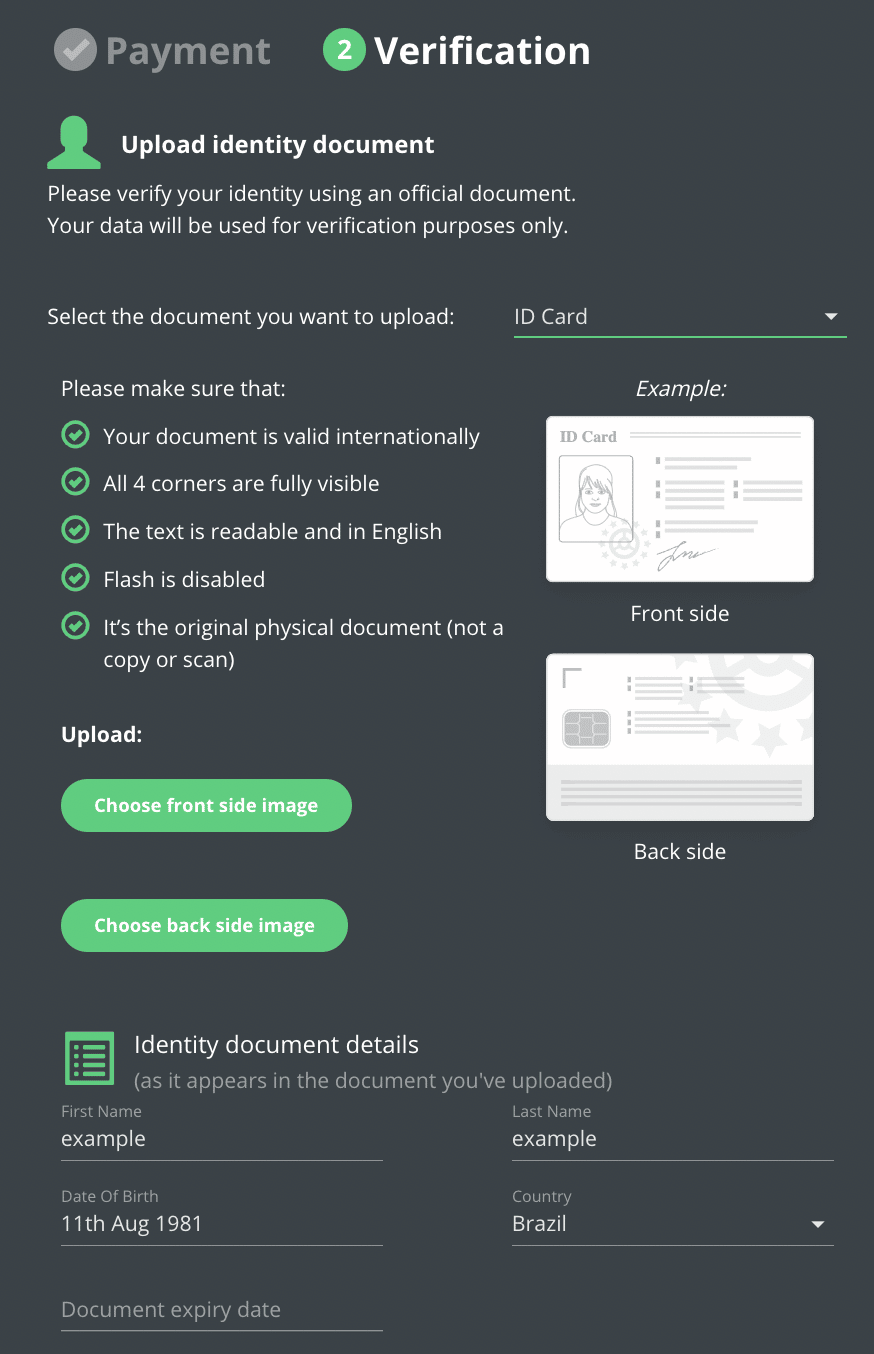
No matter which document you go with, you will have to manually enter some personal details, such as your name, DOB, and the expiry date of the document you have uploaded.
If you have any questions, please don’t hesitate to contact our or Simplex’s support teams via the live chats available on our respective websites.
Step 9. Wait for your crypto to arrive
Now, the only thing left to do is wait. You can view your transaction status by going here and entering your payment ID.
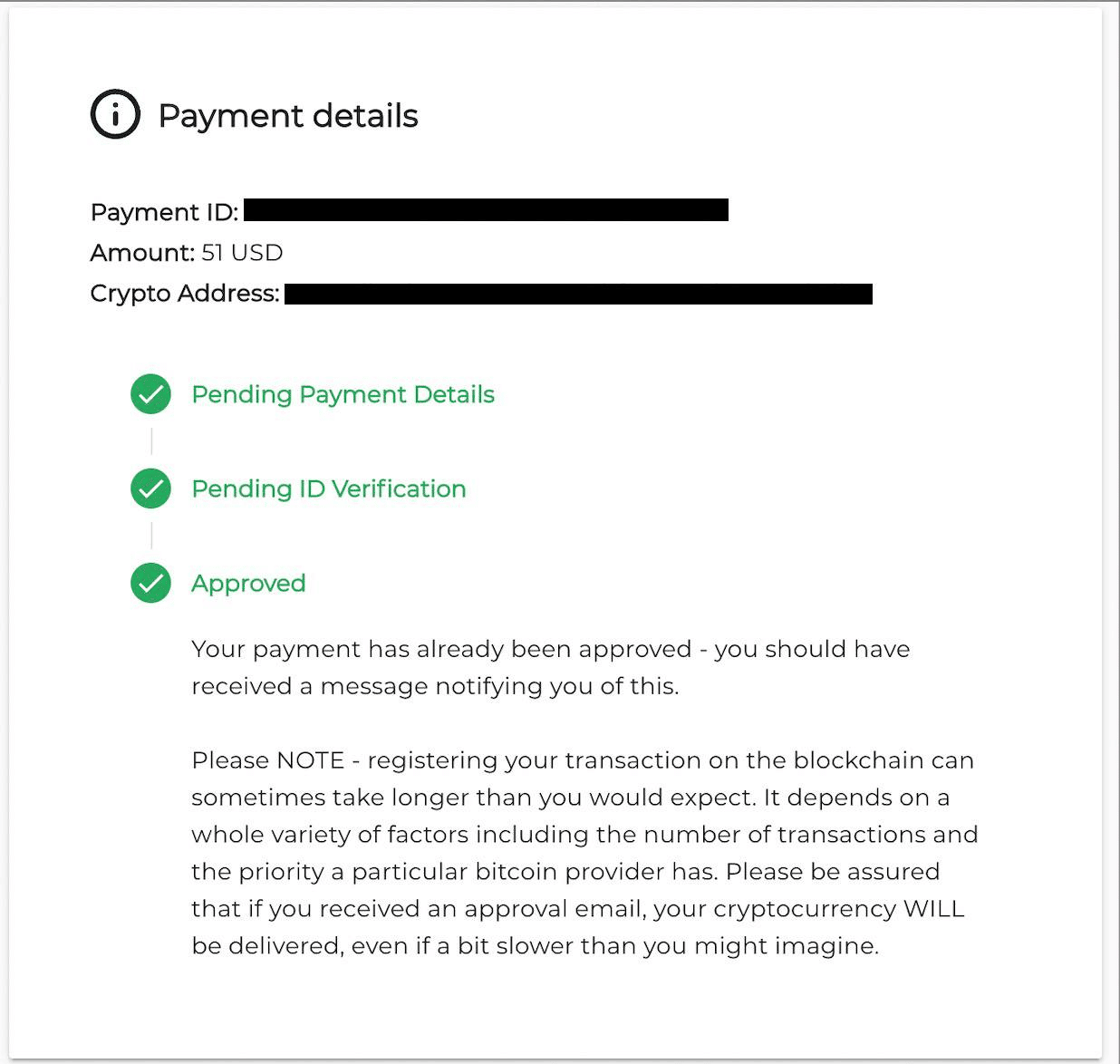
Additionally, Simplex will also send you emails to update you about the status of your order. The first one will arrive after your payment is approved.
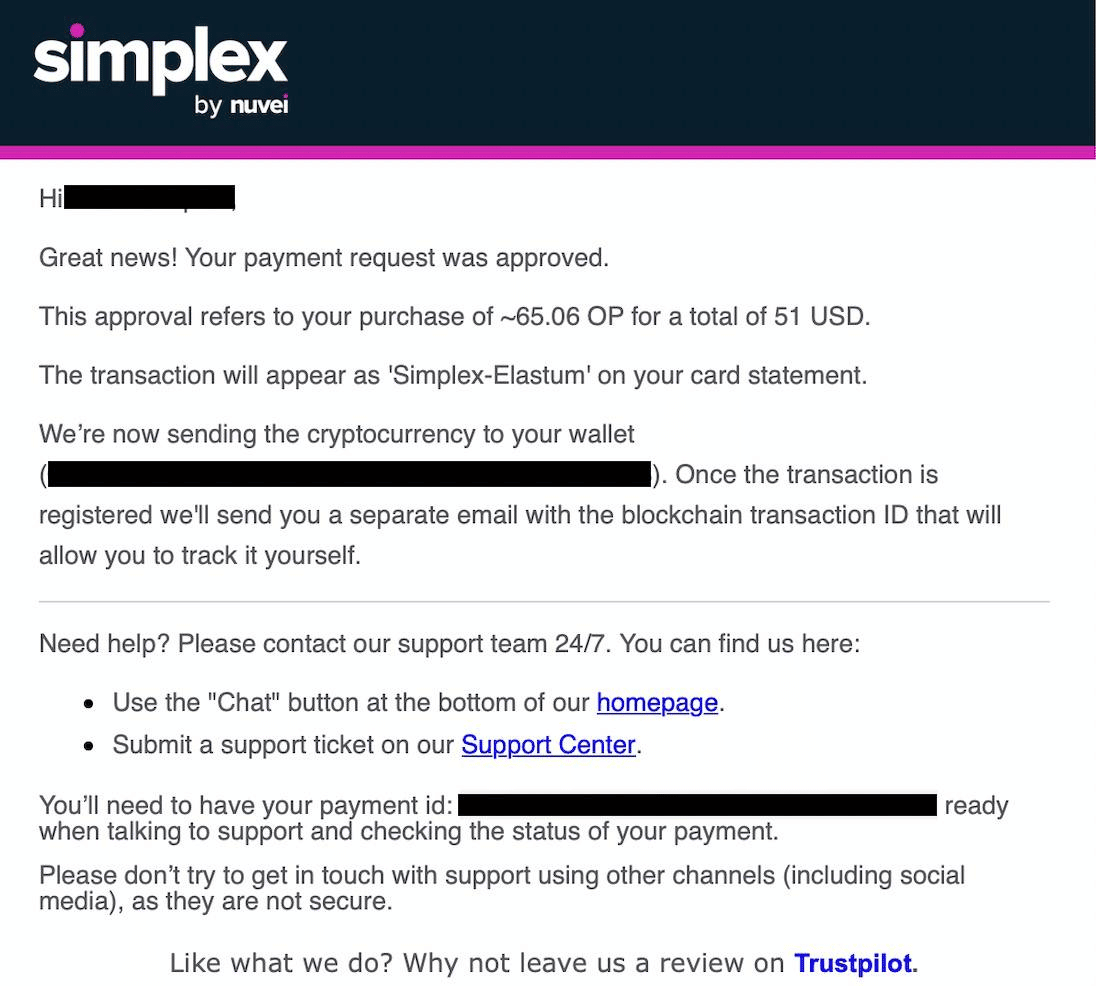
The next email will arrive after your transaction gets registered on the blockchain. It will contain your transaction ID.
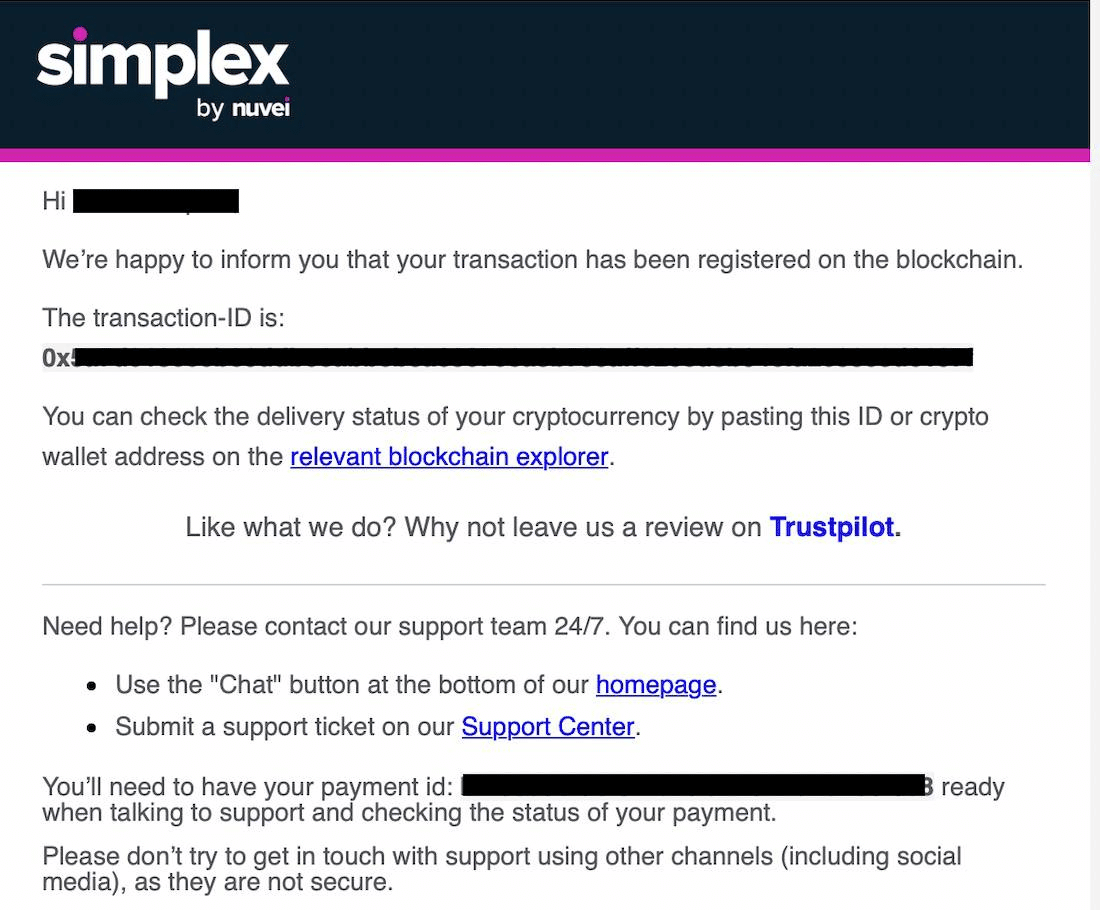
Finally, you’ll receive one email that will ask you to confirm whether you’ve received your crypto or not.
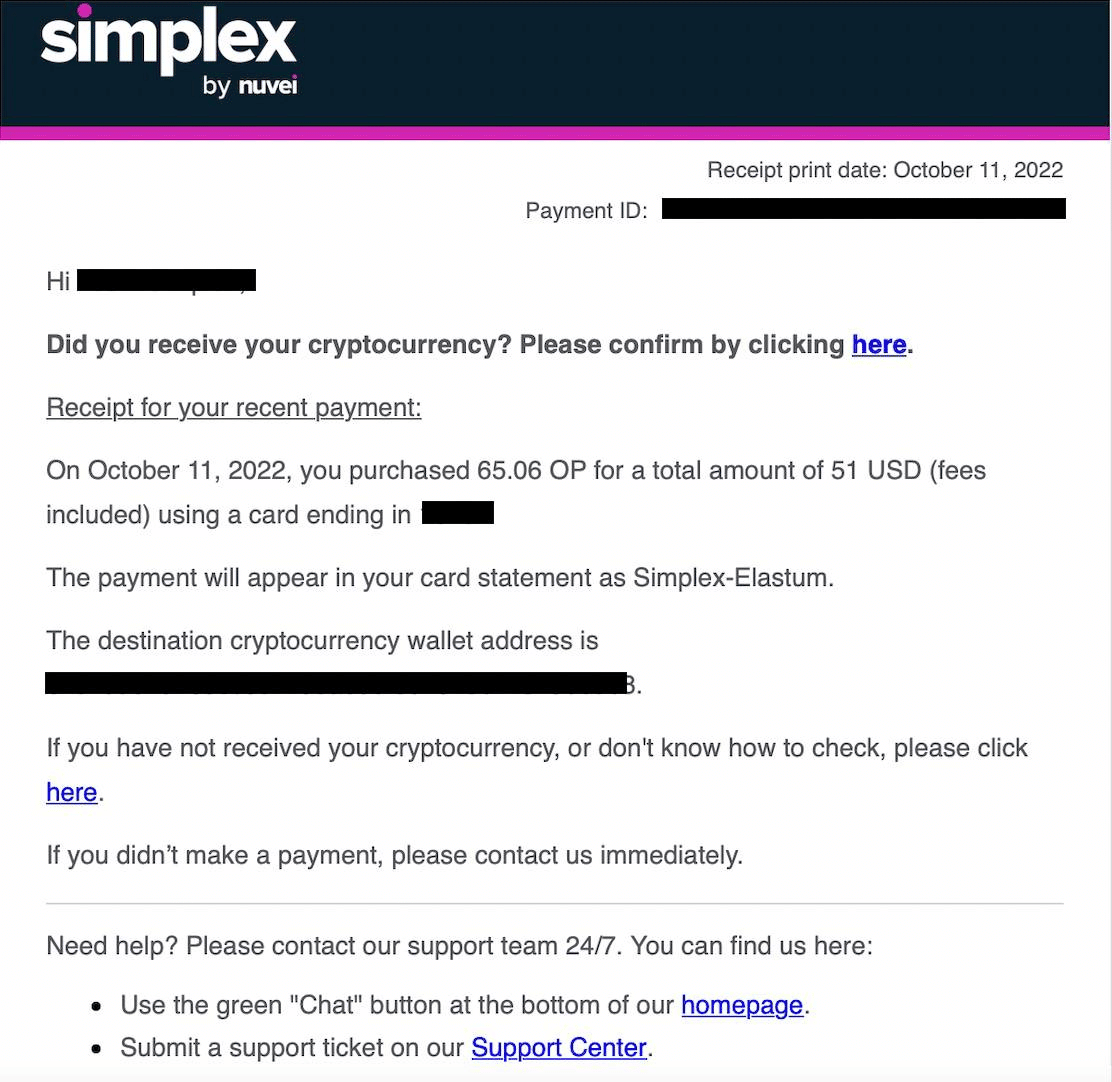
That’s it! Congrats! You are now officially a proud crypto owner.
If there are any issues with your order, you will be contacted by the Simplex support team.
FAQ
My order has failed. What’s next?
There are several reasons why your order might fail. If there are any issues with your documents, you may be asked to pass KYC again. Otherwise, please wait for the Simplex team to contact you.
If you have any questions, require any additional assistance, or just want to find out the current status of your transaction, please do not hesitate to contact our support team via [email protected]. If there are any issues with your order or your KYC failed, then please contact Simplex by submitting a ticket here.
I cannot complete KYC/AML. What should I do?
If you have any questions about the process itself, you can contact either our or Simplex’s support teams via our respective support hubs. Just click on the little chat icon in the lower right corner of the screen.
If you don’t have any ID documents in English, you should contact Simplex and consult them about how you should proceed — you may be asked to provide a notarized translation of your ID.
Disclaimer: Please note that the contents of this article are not financial or investing advice. The information provided in this article is the author’s opinion only and should not be considered as offering trading or investing recommendations. We do not make any warranties about the completeness, reliability and accuracy of this information. The cryptocurrency market suffers from high volatility and occasional arbitrary movements. Any investor, trader, or regular crypto users should research multiple viewpoints and be familiar with all local regulations before committing to an investment.