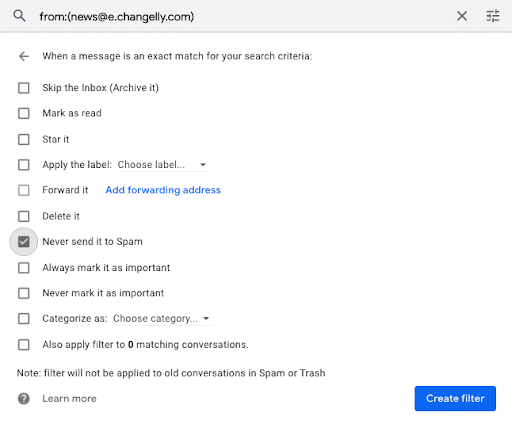Sometimes, the built-in spam management of your client can put our newsletter into your spam folder. Yes, some of them fail, even with Changelly’s letters.
So here are the 5 steps to put Changelly in your Gmail whitelist.
- Login to Gmail, click on the Gear button, and choose “See all settings”:
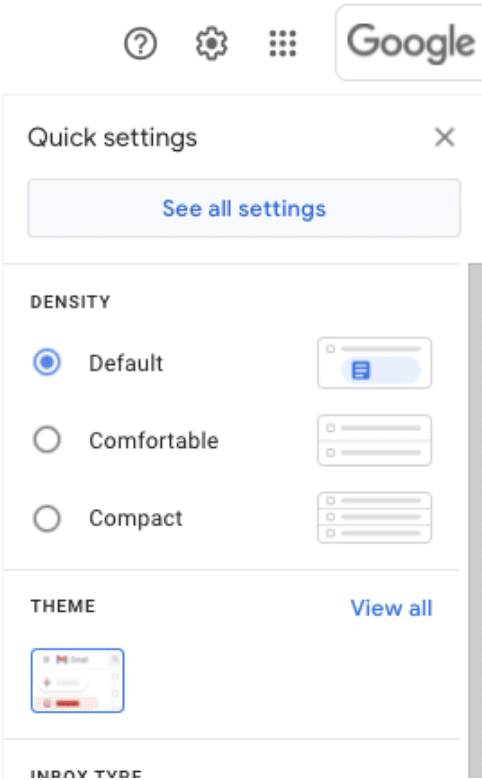
2. Select the ‘Filters and Blocked Addresses” category:
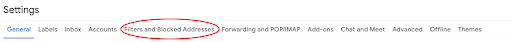
3. Select “Create a new filter.”
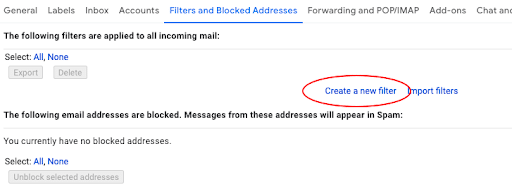
4. Add our email address ([email protected]) to the “From” field and click the “Create filter.” You can also add the whole domain by entering “@e.changelly.com”
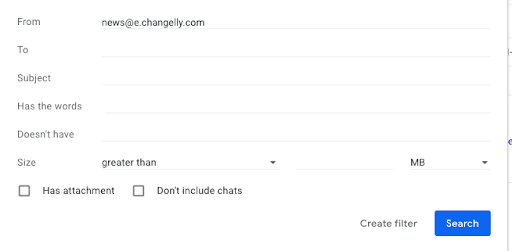
5. Check the appropriate box: ‘Never add it to Spam” and push the ‘Create filter’ button: